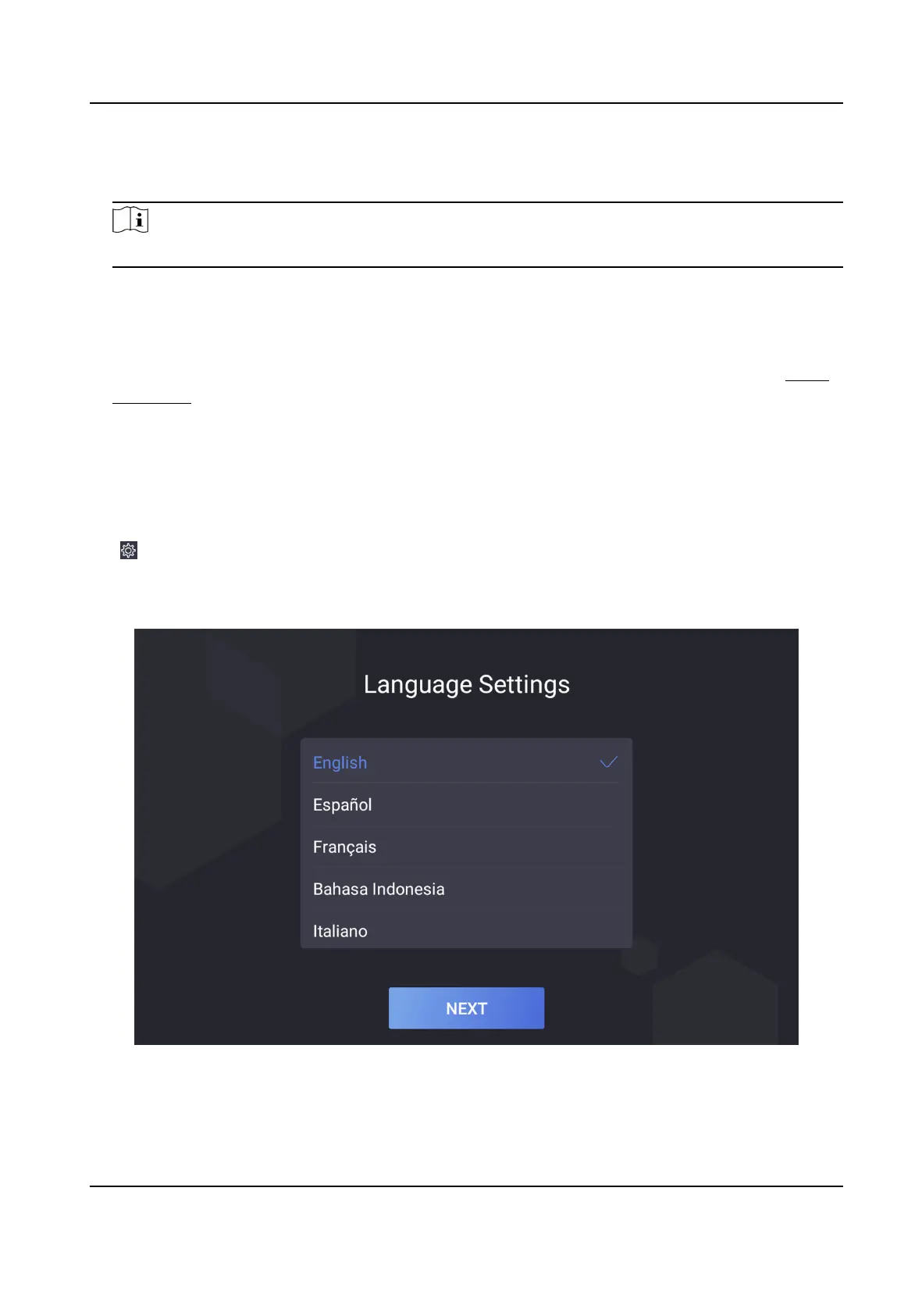About
You can view the device informaon.
Note
The page may vary according to dierent device models. Refer to the actual page for details.
Exit
Tap Exit to exit the applicaon.
Start Wizard
Tap Start Wizard for language sengs, me zone sengs and network sengs. Refer to Quick
Operaon for details.
Start Wizard
If you do not set the wizard informaon aer acvaon or you want to set the parameters again,
you can open the wizard on the
sengs page.
Tap in the top right corner of the home page. Tap System Maintenance → Start Wizard .
Select Language
Figure 7-16 Select Language Page
Select a language according to your actual needs. By default, the language is English.
DS-K5032 Series Visitor Terminal User Manual
31