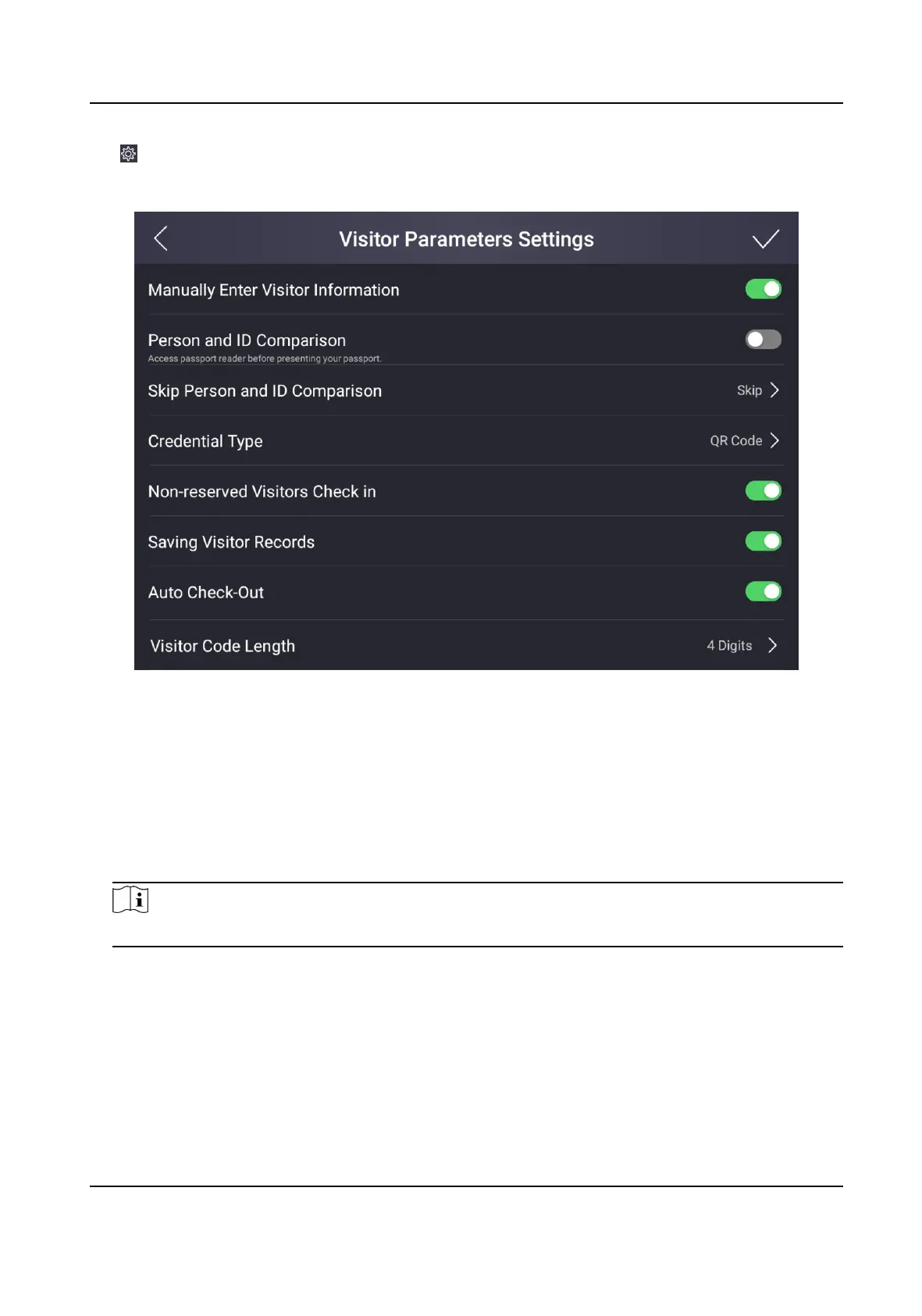Tap in the top right corner of the home page. Tap Basic Sengs → Visitor Parameters Sengs
to enter the page.
Figure 7-25 Visitor Parameters Sengs
Tap to enable the funcons.
Manually Enter Visitor Informaon
When the funcon is enabled, the sta can input visitor informaon manually.
Person and ID Comparison
When the funcon is enabled, the device will be able to process person and ID comparison.
Skip Person and ID Comparison
Note
You need to enable Person and ID Comparison before you can skip the step.
When the funcon is enabled, you can choose to skip person and ID comparison.
Credenal Type
You can select QR code, card, QR code & card or none for credenal.
Non-reserved Visitor Check In
When the funcon is enabled, unreserved visitors can check in on the device.
DS-K5032 Series Visitor Terminal User Manual
44