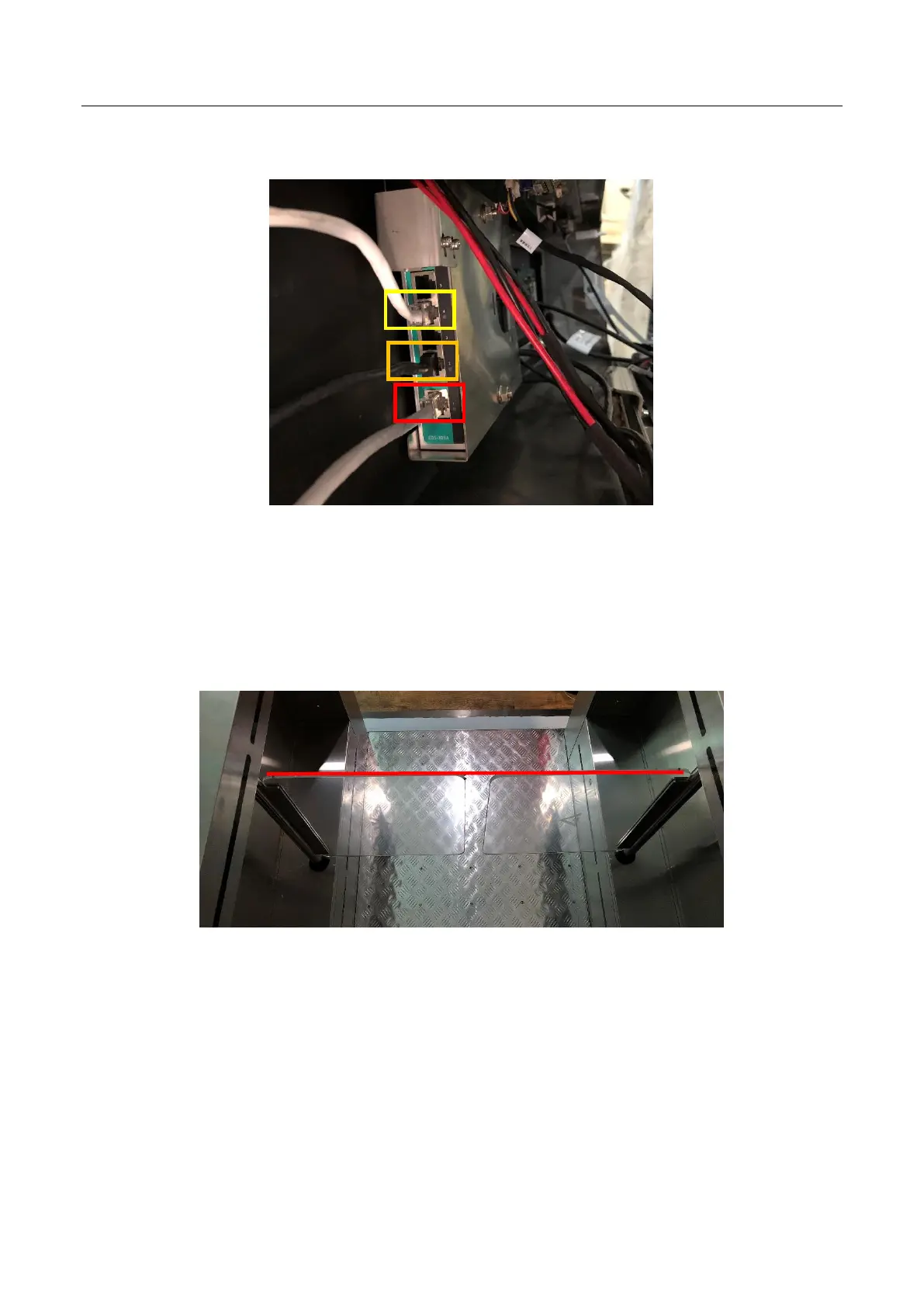(Simplified) Simplified Edition-Face Recognition Swing Barrier Installation Guide_V1.1-20190215.docx
Hikvision Product Support Team
5
c. Connect swing barrier and face module to network switch.
There is no need to care about the sequence, it’s a normal switch, so that we can manage face module and
swing barrier in software at same time, to ensure same data in two devices.
2. Swing barrier study mode
1) Power off the device and adjust two swings on a line.
2) Set DIP switch as 10000000, and power on the device
