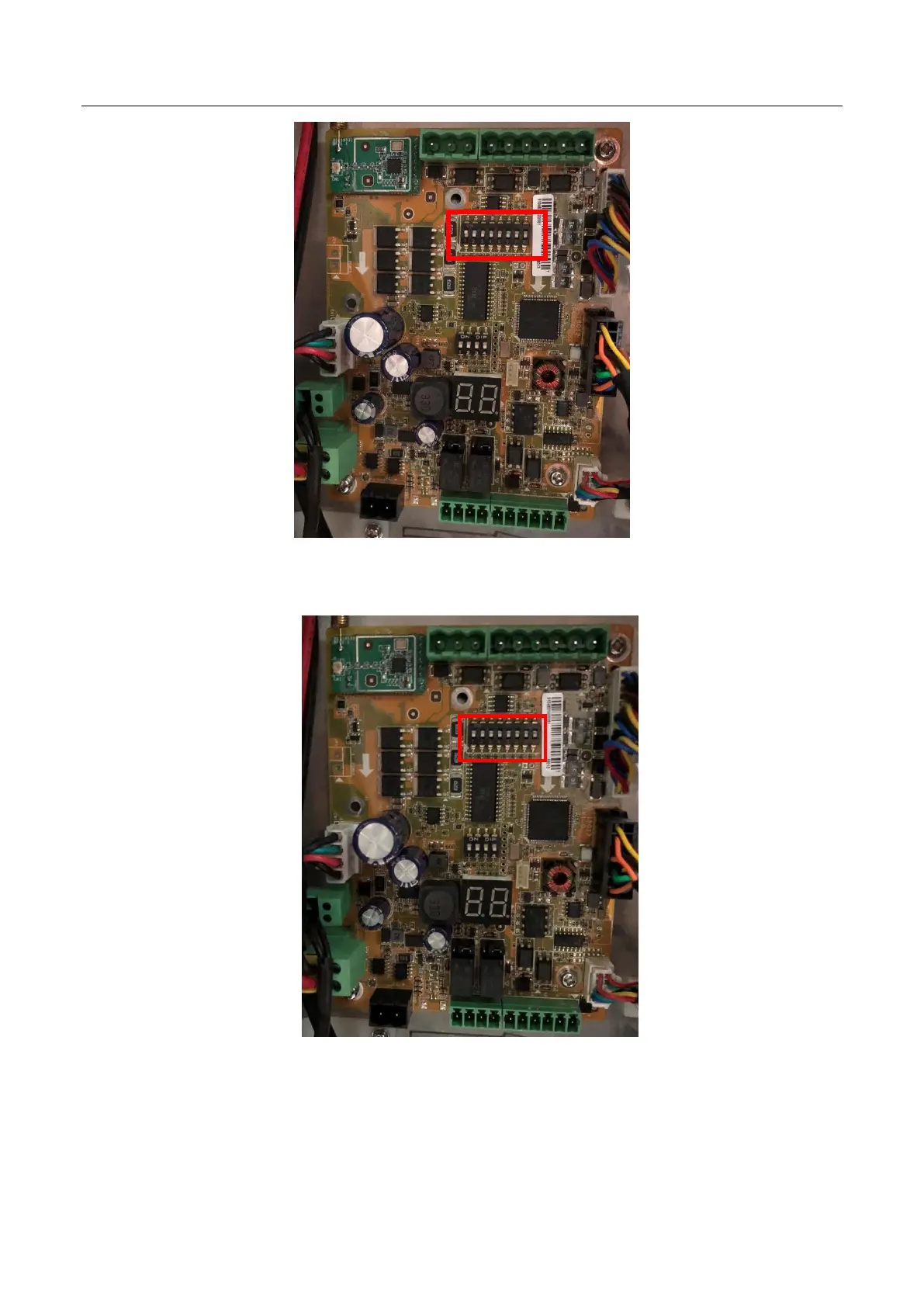(Simplified) Simplified Edition-Face Recognition Swing Barrier Installation Guide_V1.1-20190215.docx
Hikvision Product Support Team
6
3) After study mode finish(swing stopped moving), power off the device, adjust DIP switch as 00000000,
power on device again. Device will open and close one time automatically.
3. Software configuration
