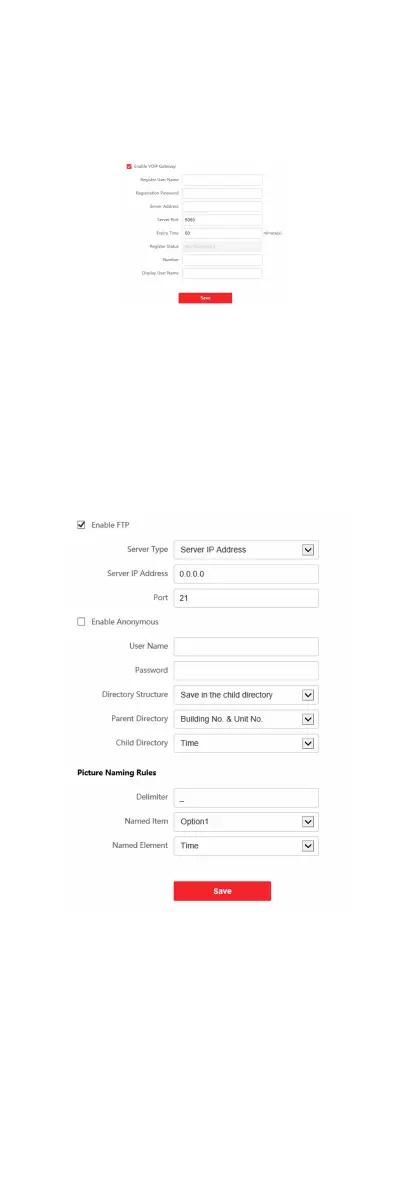3. Click Save to enable the sengs.
SIP Seng
Steps
1. Click Network → Basic Sengs → SIP to enter the sengs
page.
Figure 6-8 SIP Sengs
2. Check Enable VOIP Gateway.
3. Congure the SIP parameters.
4. Click Save to enable the sengs.
FTP Sengs
Steps
1. Click Network → Advanced → FTP to enter the sengs page.
Figure 6-9 FTP Sengs
2. Check Enable FTP.
3. Select Server Type.
4. Input the Server IP Address and Port.
5. Congure the FTP Sengs, and the user name and password
are required for the server login.
42
