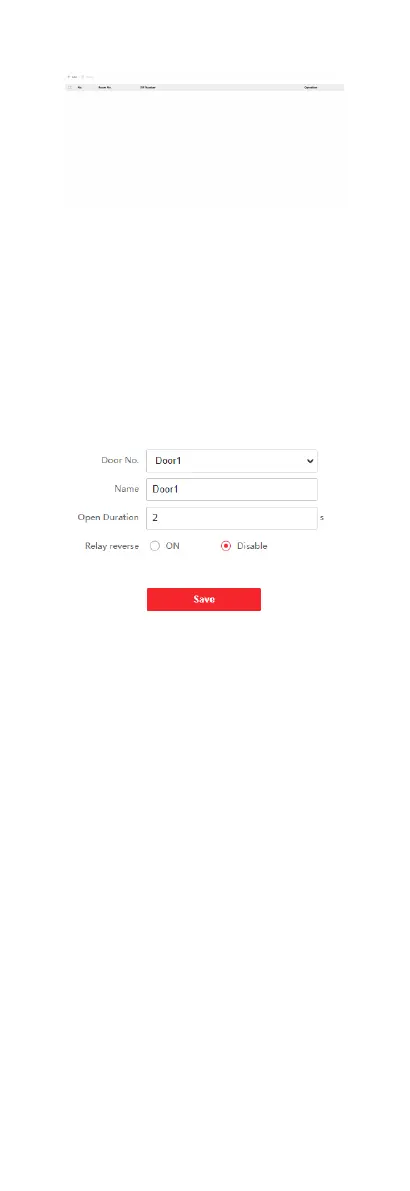Click Number Sengs to enter the page.
Figure 6-23 Number Sengs
Click Add, set the Room No. and SIP numbers in the pop-up
dialog box.
6.4.9 Access Control Sengs
Door Parameters
Set the parameters of the door which is linked to the device.
Steps
1. Click Access Control → Door Parameters to enter the sengs
page.
Figure 6-24 Door Parameters
2. Select Door No., and edit the Name.
3. Set Open Duraon. When the me to open over the open
duraon you set, the door will be locked again.
4. Select Relay Reverse as ON or Disable.
5. Click Save to enable the sengs.
Elevator Control
Before You Start
Make sure that the door staon is in the mode of main door
staon. Only the main door staon supports elevator control
funcon.
Steps
1. Click Access Control → Elevator Control Parameter to enter
the
sengs page.
53
