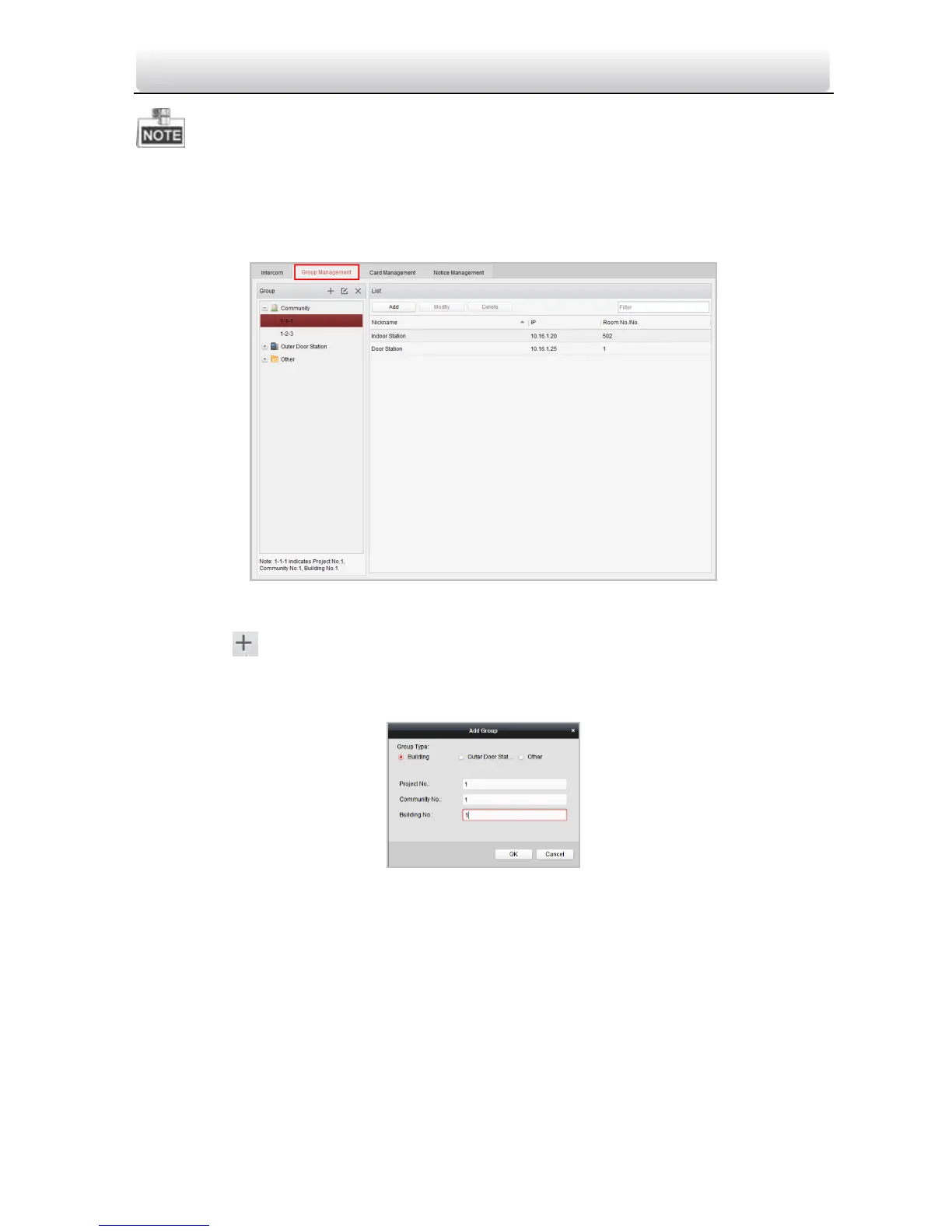Video Intercom Indoor Station·User Manual
51
Indoor extension does not support the Group Management settings.
9.3.1 Adding Group
1. Click the Group Management tab to enter the group management interface.
Figure 9-2 Group Management Interface
2. Click the button on the right group list to pop-up group adding dialog box.
3. Select a kind of group type.
Selecting Building as Group Type
Figure 9-3 Group Adding Interface (Building)
1) Check the checkbox of building.
2) Enter the project No., community No., and building No..
Selecting Outer Door Station as Group Type
