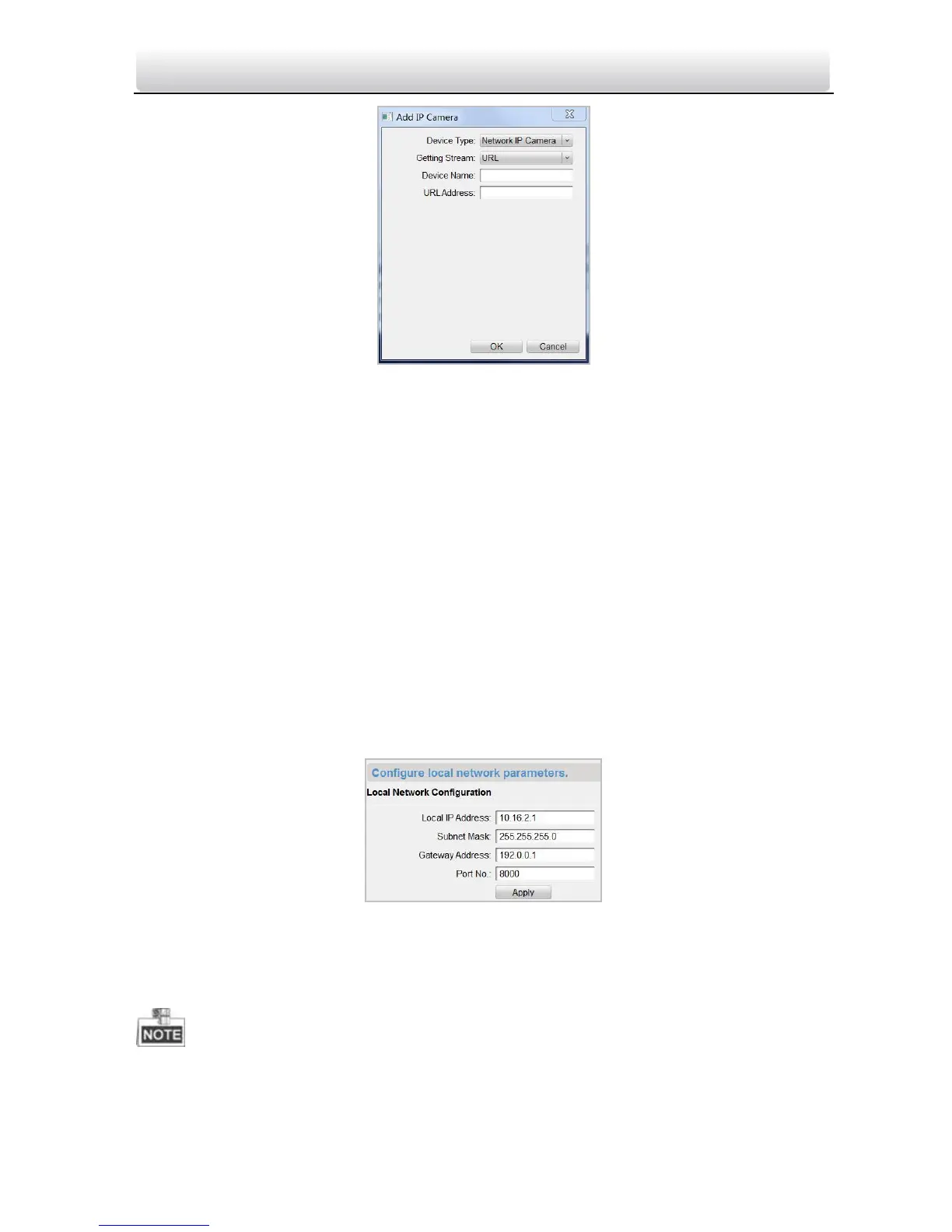Video Intercom Indoor Station·User Manual
47
Figure 8-35 IP Camera Adding by URL
• Set a device name.
• Enter the URL address.
2. Click the OK button.
8.4.3 Network
Click the Network button on the remote configuration interface to set network
configurations: Local Network Configuration, and Linked Network Configuration.
Local Network Configuration
Steps:
1. Click the Local Network Configuration button to enter local network configuration
interface.
Figure 8-36 Local Network Configuration Interface
2. Enter the local IP address, subnet mask, gateway address, and port No..
3. Click the Apply button to enable the settings.
The default Port No. is 8000.
