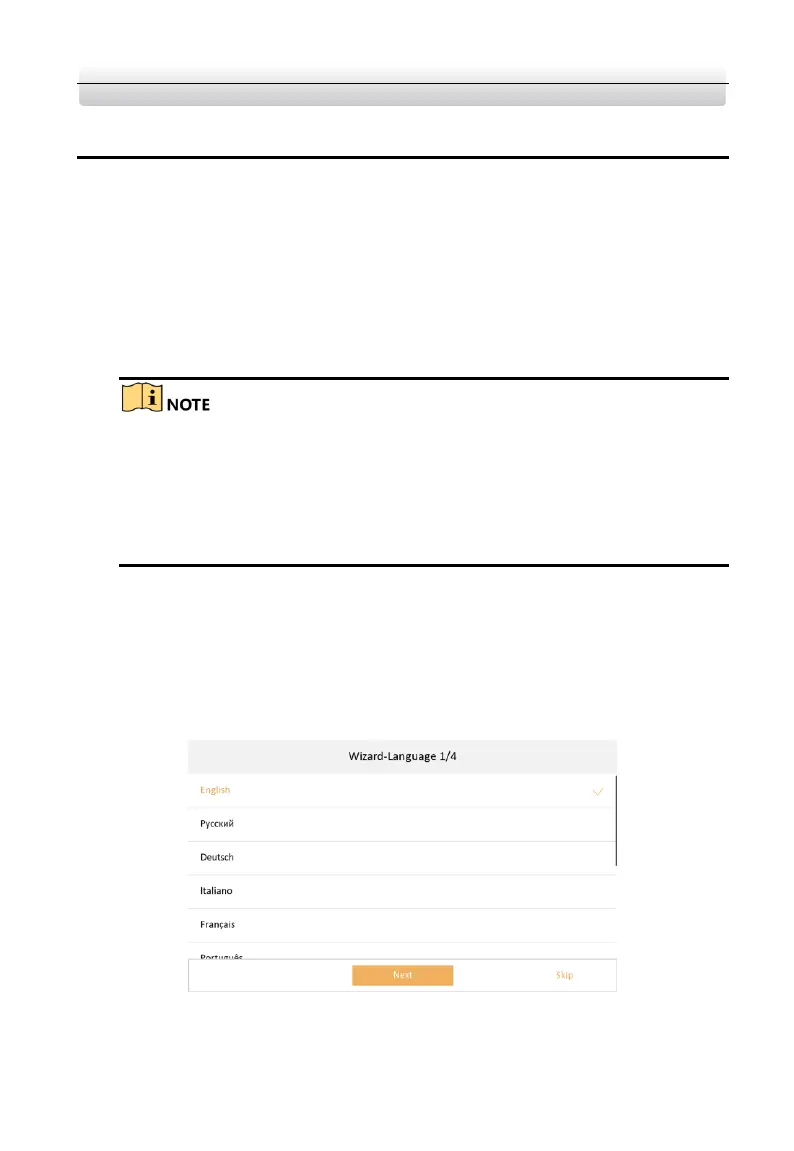Video Intercom Demo Case·User Manual
3
2 Getting Started
2.1 Activate Indoor Station
You can only configure and operation the device after creating a password for the device
activation.
Steps:
1. Power on the device. It will enter the activation page automatically.
2. Create a password and confirm it.
3. Tap OK to activate the indoor station.
We highly recommend you to create a strong password of your own choosing
(using a minimum of 8 characters, including at least three kinds of following
categories: upper case letters, lower case letters, numbers, and special characters)
in order to increase the security of your product. And we recommend you reset
your password regularly, especially in the high security system, resetting the
password monthly or weekly can better protect your product.
2.2 Quick Operation
For DS-KH8350-WTE1 and DS-KH6320-WTE1, after device activation, the wizard page
will pop up.
Steps:
1. Choose language and tap Next.
Figure 2-1 Wizard-Language Settings
2. Set network parameters and tap Next.
