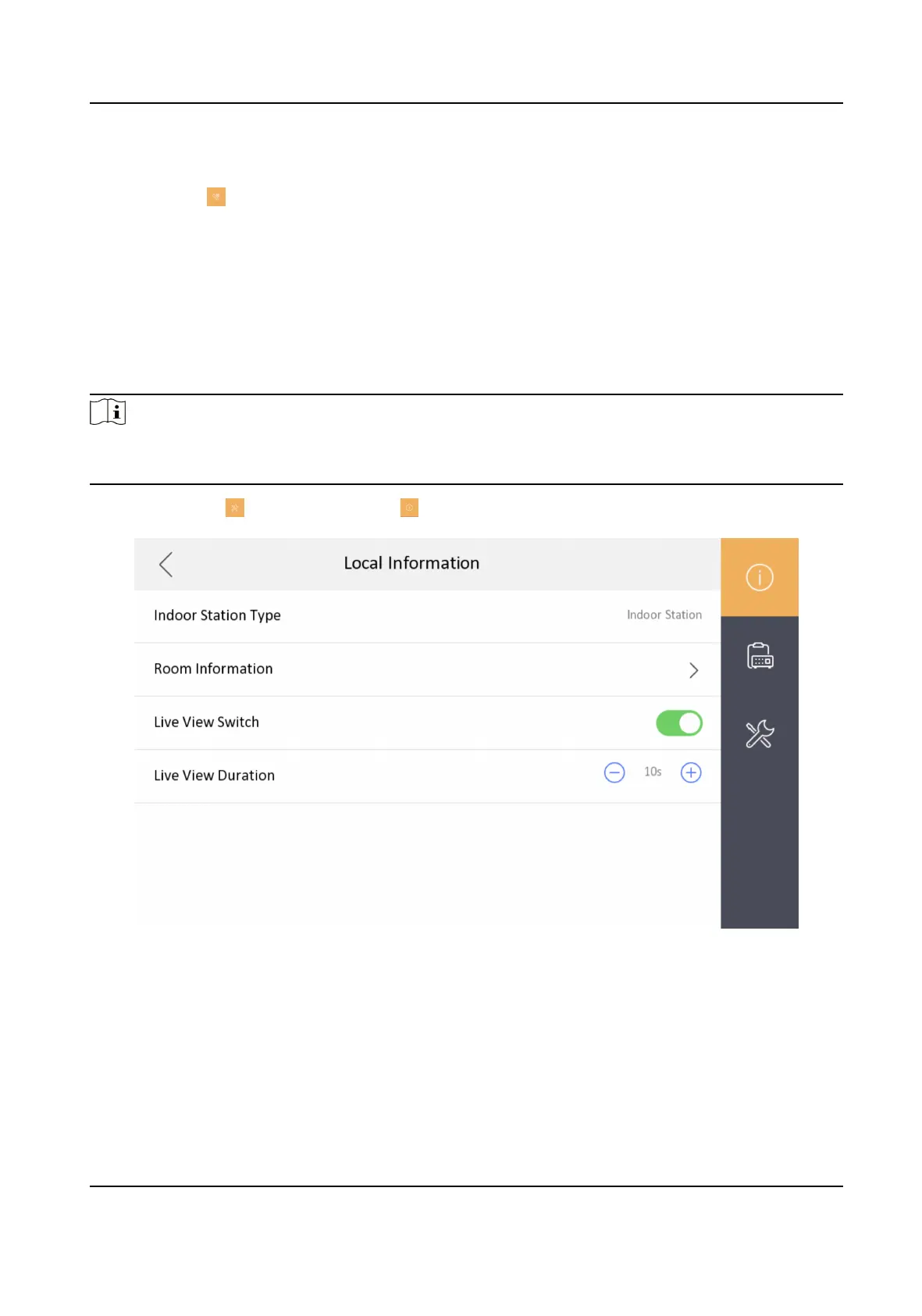Professional Studio
Tap Sengs → → Other Sengs . Enable Professional Studio, and the icon will be shown on
the main page.
8.3 Set Live View
On the live view page, you can view the live video of linked door staon, outer door staon and
sub door
staon.
Steps
Note
●
Make sure the door staon is well-connected.
●
Make sure the indoor extension and the indoor staon are well-connected.
1.
Tap Sengs → → Conguraon → to enter the page of Local Informaon.
Figure 8-2 Local Informaon
2.
Enable Live View and the device can start view live videos of linked devices. You can also set the
duraon for live view.
3.
Aer enable the funcon, the live view icon will be shown on the main page. Tap Live View on
the main page.
DS-KH7300EY Series Indoor Staon User Manual
17
