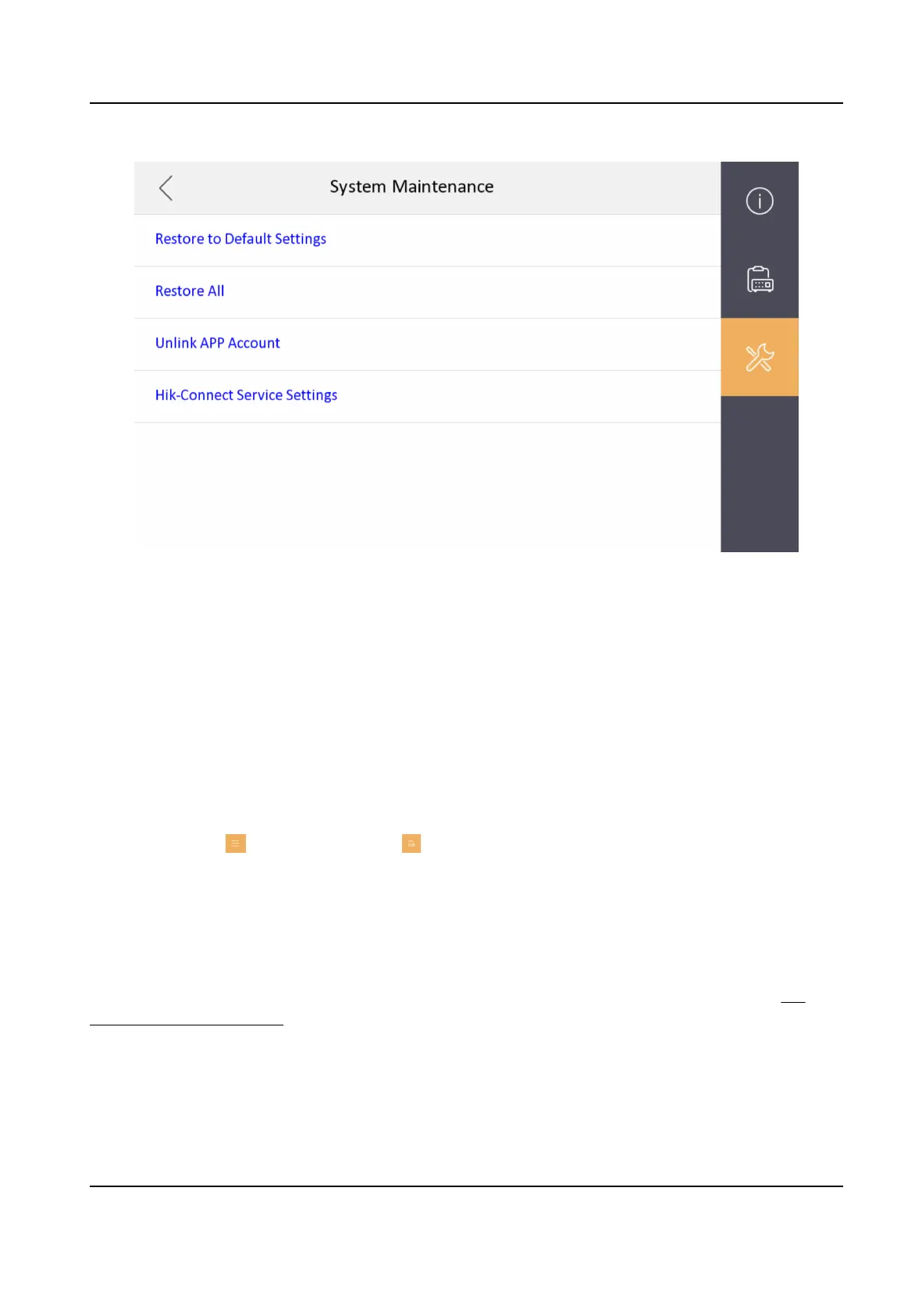Figure 8-7 System Maintenance
3.
Tap Unlink App Account, and follow the steps on the page.
8.6 Add Outer Door
Staon
The indoor staon can connect to the outer door staon. Aer connecng, the outer staon can
call indoor
staon.
Before You Start
You need to set the No. of the outer door
staon via the DIP switch.
Steps
1.
Tap Sengs → → Conguraon → to enter the device management page.
2.
Tap + to add a outer door staon.
3.
Enter the No. and tap OK.
8.7 Number
Sengs
You can set building No. and room No. via the rotary DIP switch. For details, please refer to Set
Device Rotary DIP Switch .
DS-KH7300EY Series Indoor Staon User Manual
22
