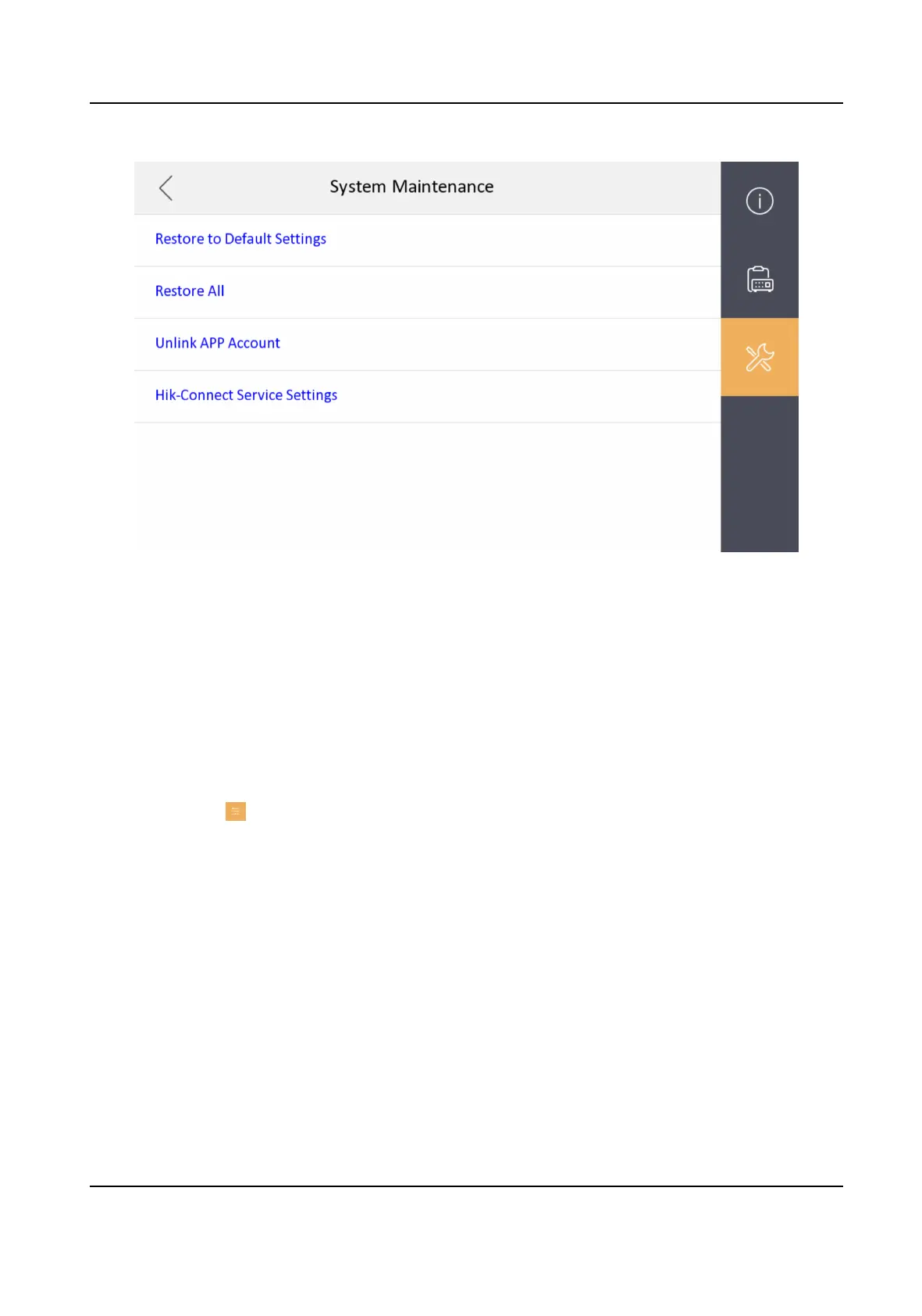Figure 8-16 Restore Default Sengs
2.
Tap Restore Default Sengs to restore the default sengs and reboot the system.
3.
Tap Restore All to restore all parameters and reboot the system.
8.16 View Device
Informaon
View the device informaon, including the version, model, serial No. rmware version and open
source disclaimer.
Steps
1.
Tap Sengs → → Device Informaon to enter the Device Informaon page.
DS-KH7300EY Series Indoor Staon User Manual
31
