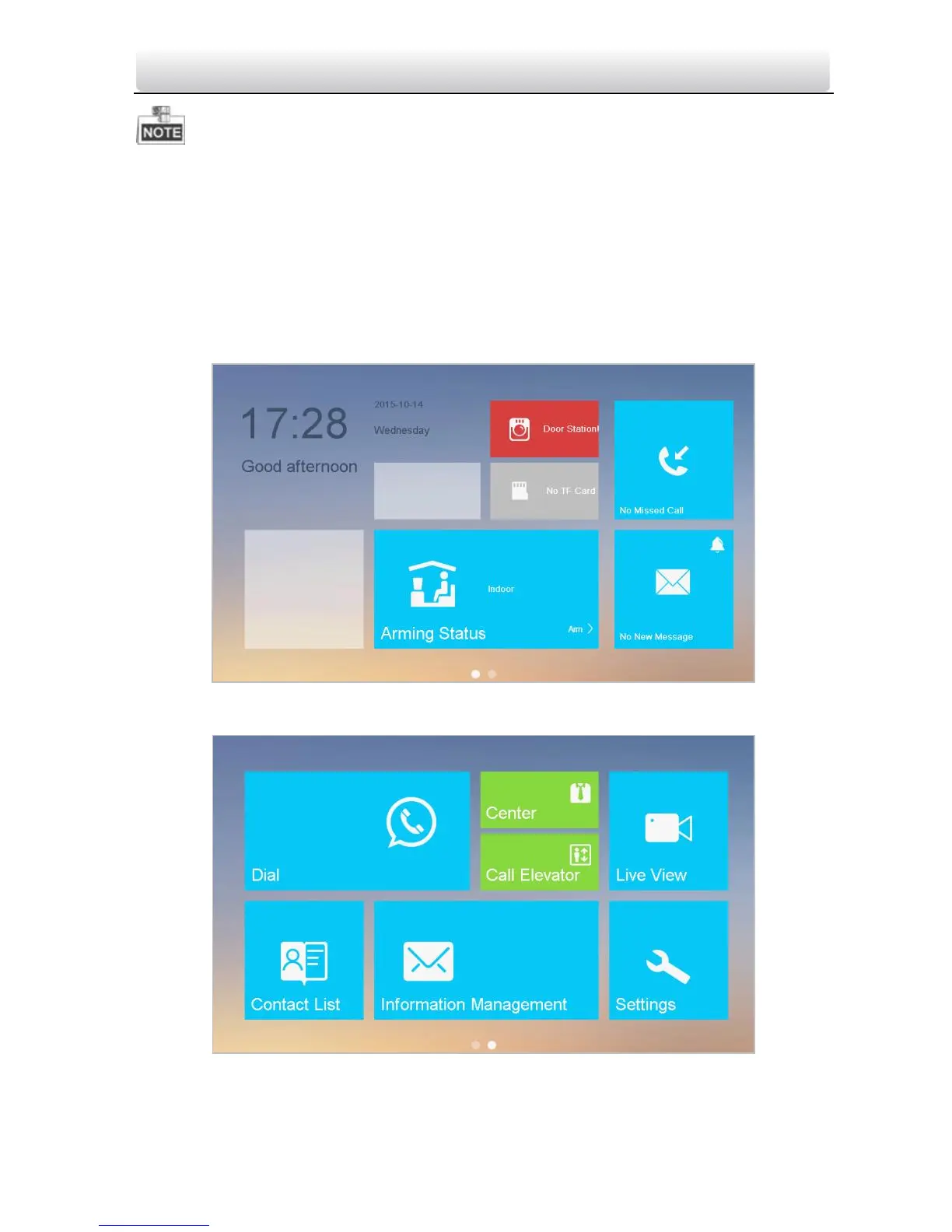Video Intercom Indoor Station·Quick Start Guide
16
You must create a password to activate the device for your first time usage and when
it is not activated.
Only when the device is activated, can you operate it locally and remotely.
Here the activation interface of DS-KH8301-WT indoor station is taken as example.
5.2 User Interface Description
5.2.1 User Interface of Indoor Station
Figure 5-2 User Interface of Indoor Station (Page 1)
Figure 5-3 User Interface of Indoor Station (Page 2)
