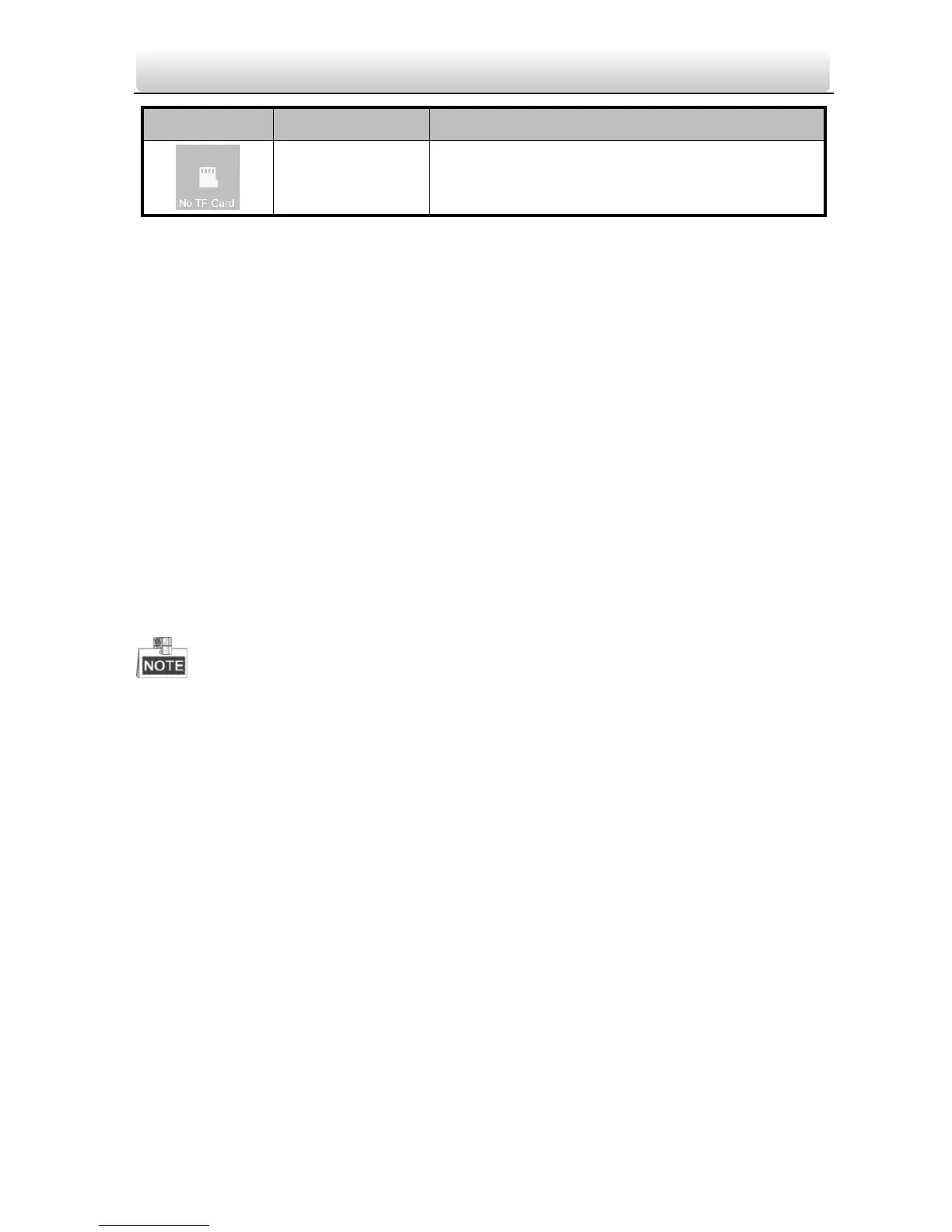5.3 Configuration Settings
Purpose:
On the configuration settings interface, you can set and view the local information,
configure the network, manage devices, synchronize the device time, and restore the
default settings.
You can get to the configuration interface: Settings > Configuration.
5.3.1 Changing Configuration Password
The configuration password is required when you set the indoor station locally, such as
the local information checking, the network settings, device connection, time settings,
and default settings restoring.
Steps:
1. Press the Settings tab on the touch screen and press the Edit tab to change the
password.
2. Enter the old password to change it.
3. Enter a new password and confirm it.
The configuration password is also called admin password on the device.
The default configuration password (admin password) is 888999.
5.3.2 Setting Local Information
Steps:
1. Get to the configuration interface: Settings > Configuration, and enter the admin
password (configuration password).
2. Press the Local Info tab, and select the indoor station type: Indoor Station, or Indoor
Extension.
Indoor Station: Set the Room No.
Indoor Extension: Set the Extension No., and set a room name.
