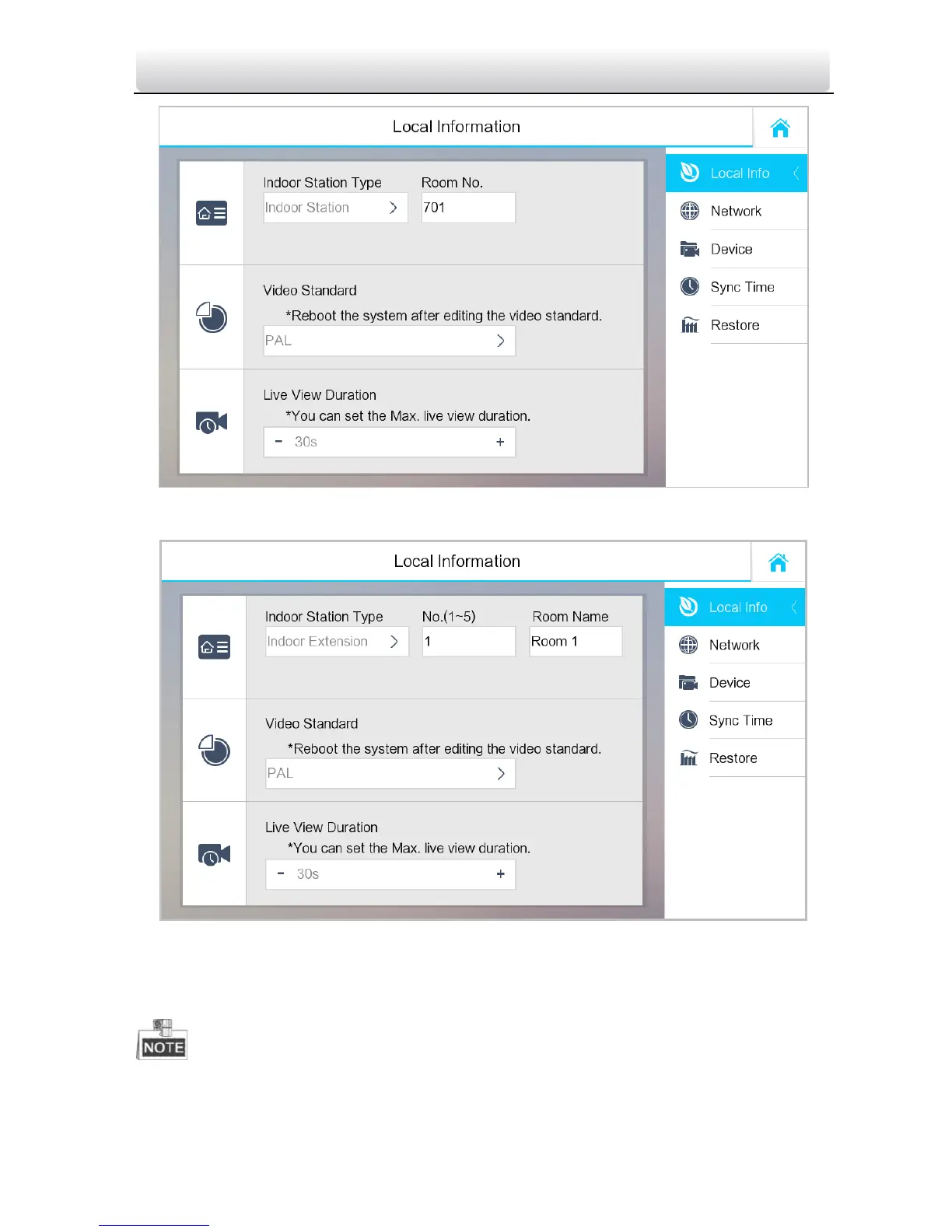Video Intercom Indoor Station·Quick Start Guide
21
Figure 5-6 Local Information Settings (Indoor Station)
Figure 5-7 Local Information Settings (Indoor Extension)
3. Press the drop-down list to select a video standard: PAL, or NTSC.
4. Set the maximum live view duration of the device.
The Extension No. is numeric from 1 to 5, i.e., up to 5 indoor extensions can connect
to one indoor station.
