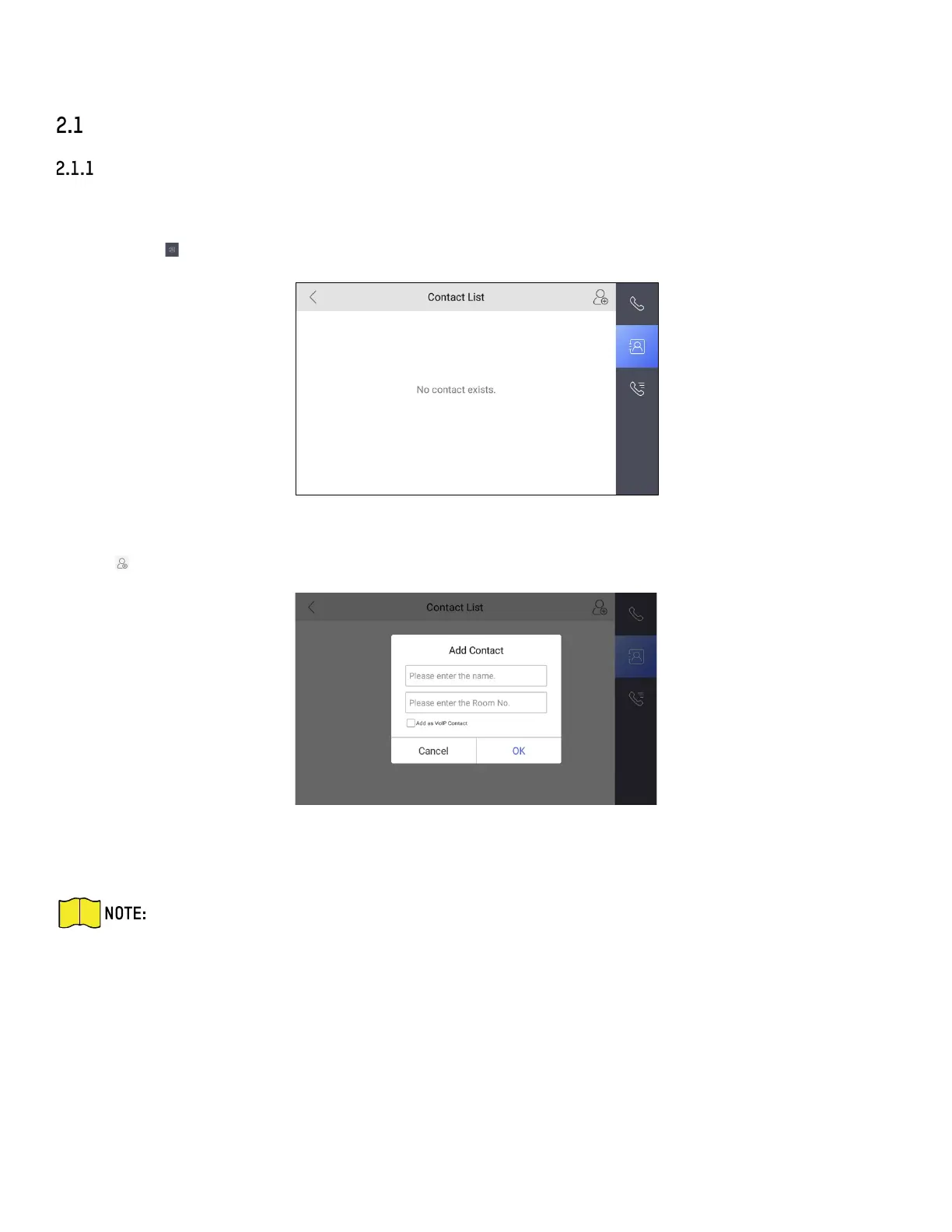DS-KH9510-WTE1 Video Intercom Indoor Station User Manual
UM DS-KH9510-WTE1 Video Intercom 031821NA 9
2 Local Operation
Call Settings
Add Contact
Steps
1. Tap Call → to enter the contact list page.
Figure 2, Contact List
2. Tap to pop up the contact adding dialog.
Figure 3, Add Contact
3. Enter the contact name and room no.
If you check Add as VoIP Contact, enter the contact name and the phone number of VOIP
account for the standard SIP protocol.
Up to 200 contacts can be added.
4. Tap OK to save the settings.
