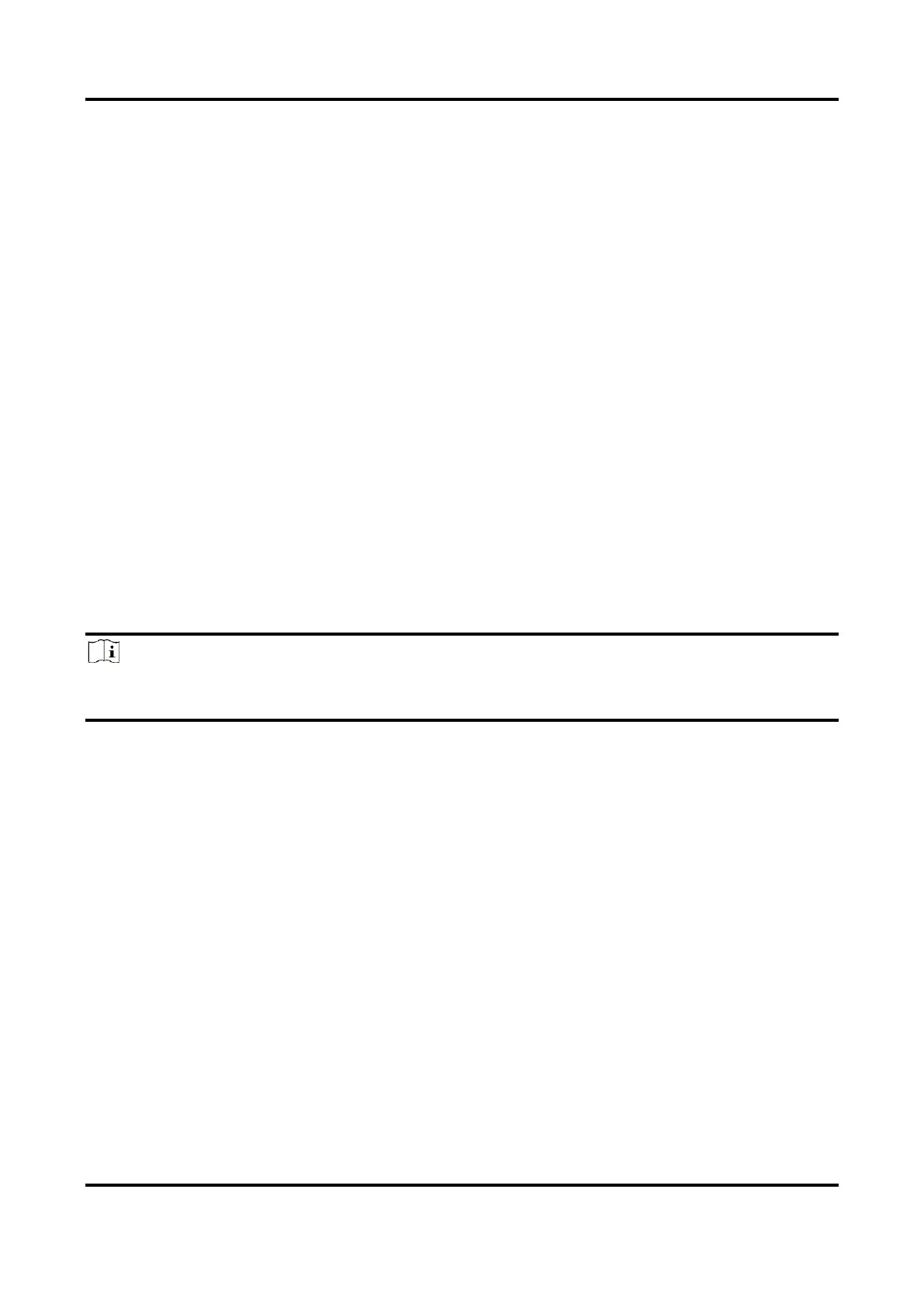Video Intercom Villa Door Station User Manual
16
Play Performance
Set the live view performance to Shortest Delay, Balanced or Fluent.
Auto Start Live View
Check Yes to enable the function.
Image Format
Select the image format for picture capture.
Click Save to enable the settings.
Record File Parameters
Record File Size
Select the packed size of the manually recorded and downloaded video files to 256M, 512M or
1G. After the selection, the maximum record file size is the value you selected.
Save record files to
Set the saving path for the manually recorded video files.
Click Save to enable the settings.
Picture and Clip Settings
Save snapshots in live view to
Set the saving path of the manually captured pictures in live view mode.
Note
You can click Browse to change the directory for saving the clips and pictures, and click Open to
open the set folder of clips and picture saving.
Click Save to enable the settings.
5.5.2 System Settings
Follow the instructions below to configure the system settings, include System Settings,
Maintenance, Security, and User Management, etc.
Click System to enter the settings page.
Basic Information
Click System Settings → Basic Information to enter the settings page. On the page, you can edit
Device Name and Device No. Set the Language and System Type according to your needs.
Click Save to enable the settings.
Time Settings
Click System Settings → Time Settings to enter the settings page. Select the Time Zone of your
location from the drop-down list.
●
Enable NTP, set the Server Address, NTP Port and Interval.