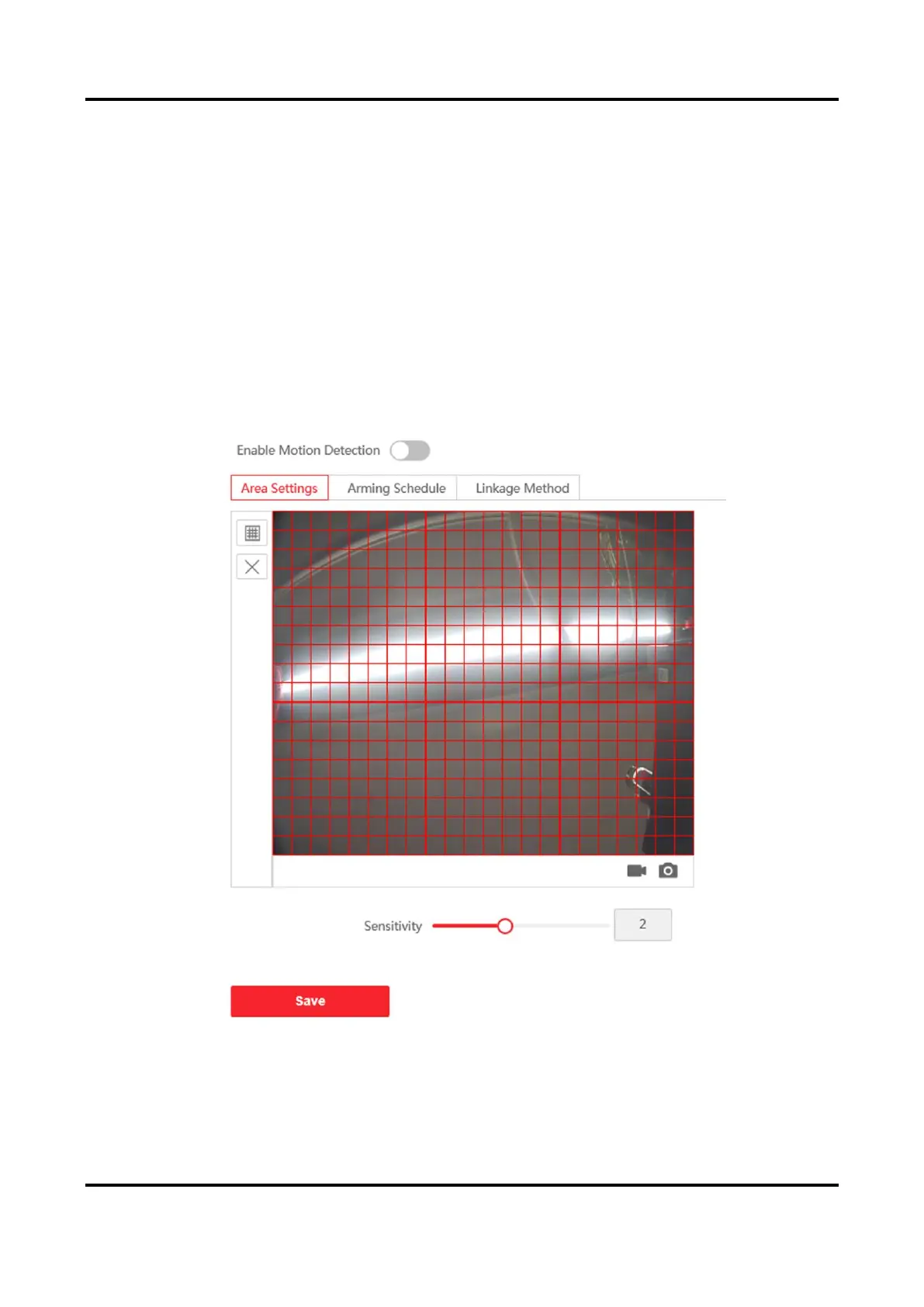Video Intercom Villa Door Station User Manual
29
5. Select Cropping Resolution.
6. Click Save.
5.5.6 Event Settings
Motion Detection
Motion detection detects the moving objects in the configured security area, and a series of actions
can be taken when the alarm is triggered.
Steps
1. Click Event → Motion to enter the settings page.
Figure 5-13 Motion Detection
2. Check Enable Motion Detection to enable the function.