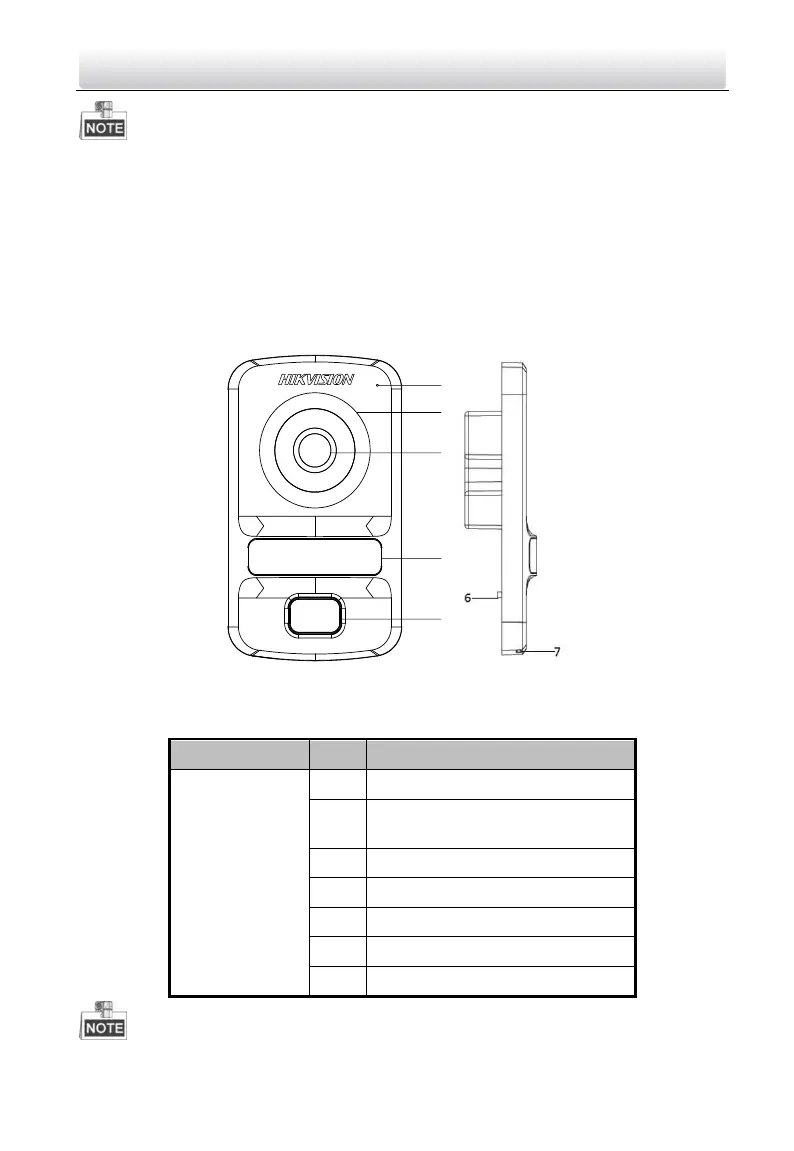Video Intercom Door Station·User Manual
3
You need not customize the Room No. for device DS-KV8102-IM.
Default settings of call button: when you press the call button, it calls the resident;
and when you hold down the call button, it calls the center.
You can change the calling mode of the call button via Batch Configuration Tool or
iVMS-4200 client software. See 7.4.2 Video Intercom for detail steps.
2.2 Appearance of DS-KV8102-XP
Figure 2-2 Appearance of DS-KV8102-XP
Table 2-2 Description of DS-KV8102-XP
DS-KV8102-IP
DS-KV8102-VP
Low Illumination Supplement
Light