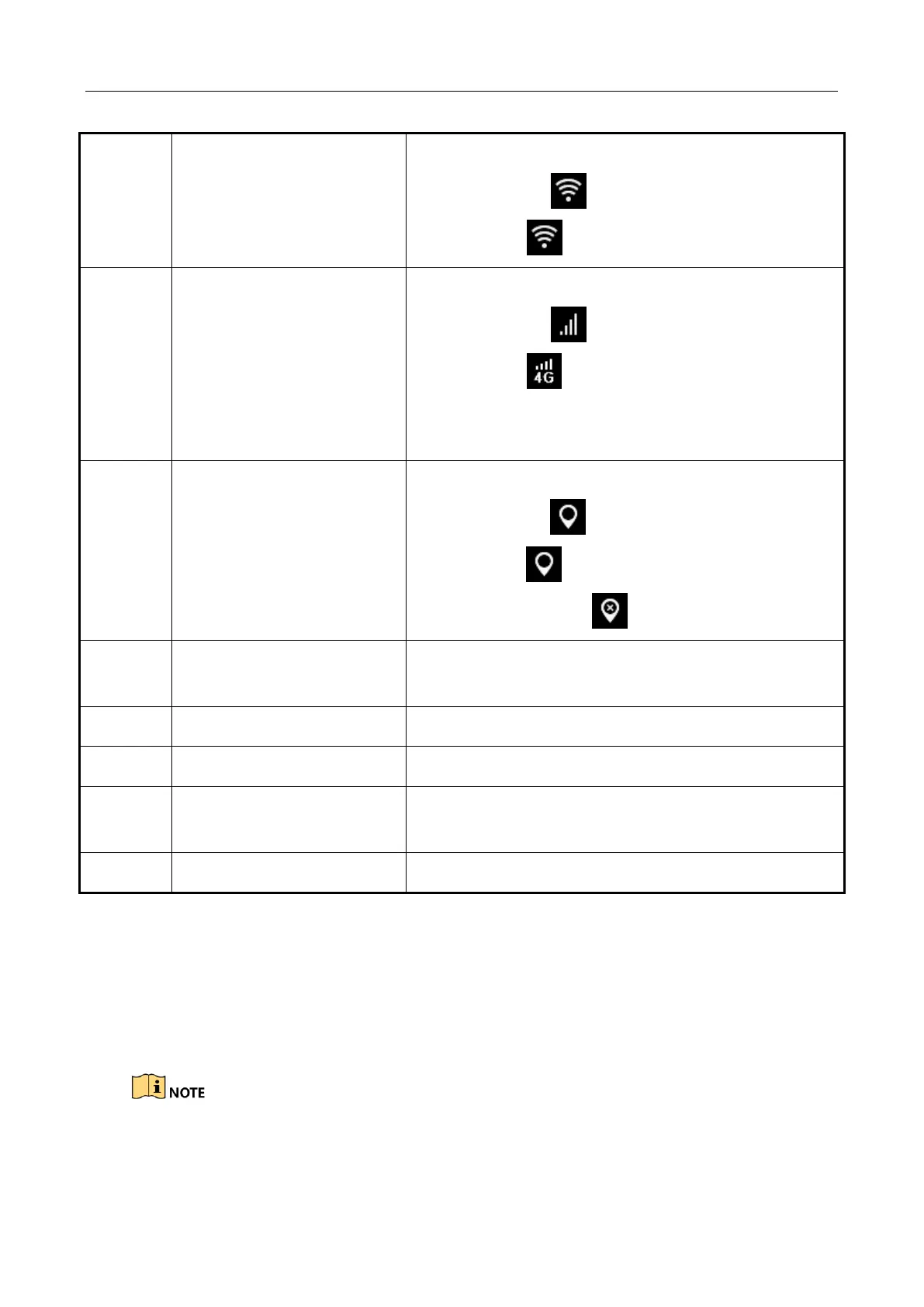Body Camera Quick Start Guide
14
Shows whether Wi-Fi is connected.
Disconnected: (grey icon)
Connected:
Shows whether 3G/4G is connected.
Disconnected: (grey icon)
Connected: (“4G” in blue color)
3G/4G function is only applicable to
DS-MH2311/32G/GLE.
Shows whether positioning is succeeded.
Unsucceeded: (grey icon)
Succeeded: (blue icon)
GPS module failed: (red icon)
Shows the remaining battery and charging
status.
Shows the device ID and police ID.
Remaining memory
capacity
Shows the remaining memory capacity.
Shows whether memory is recognized.
3.2 Turn on/off LCD
The LCD goes to sleep automatically when there is no operation in the predefined
auto-lock time. Press any button, except PTT, to manually activate LCD. Press the
On/Off button again to inactivate LCD.
