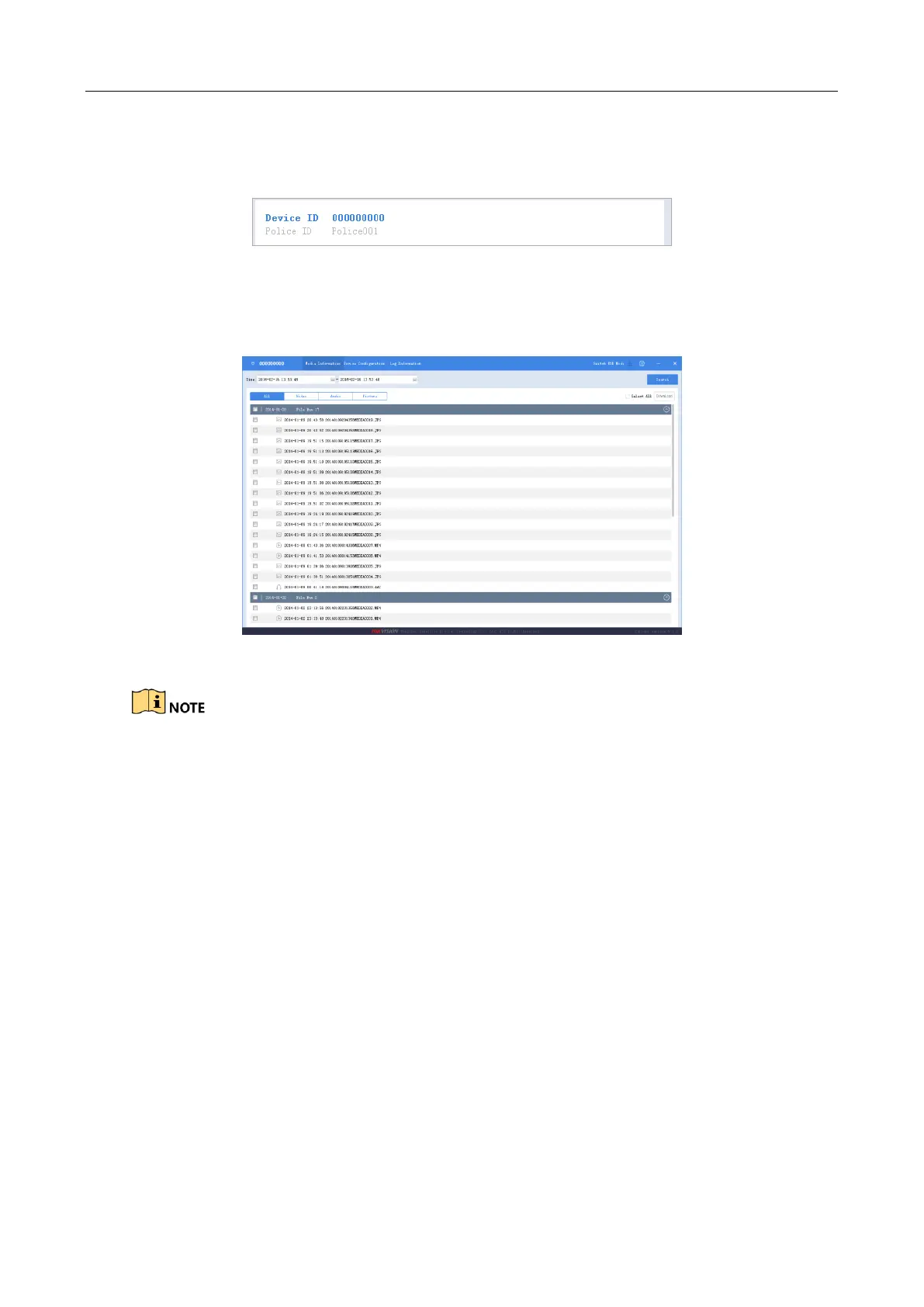Body Camera Quick Start Guide
17
Step 2 Click Recognize device to start recognizing. Then the recognized device will be
listed.
Figure 4-1 Recognized Device
Step 3 Click the recognized device, input device password, and then click Login to log
in. Then the configuration interface shows as below.
Figure 4-2 Body Camera Assistant
The default password is 123456.
4.3 Switch USB Mode
You can switch the body camera as a USB flash disk and export files to your
computer.
Step 1 Log in to the body camera via assistant.
Step 2 Click Switch USB Mode on the upper right corner of assistant window.
Step 3 Click OK to confirm. Then the assistant will exit.
