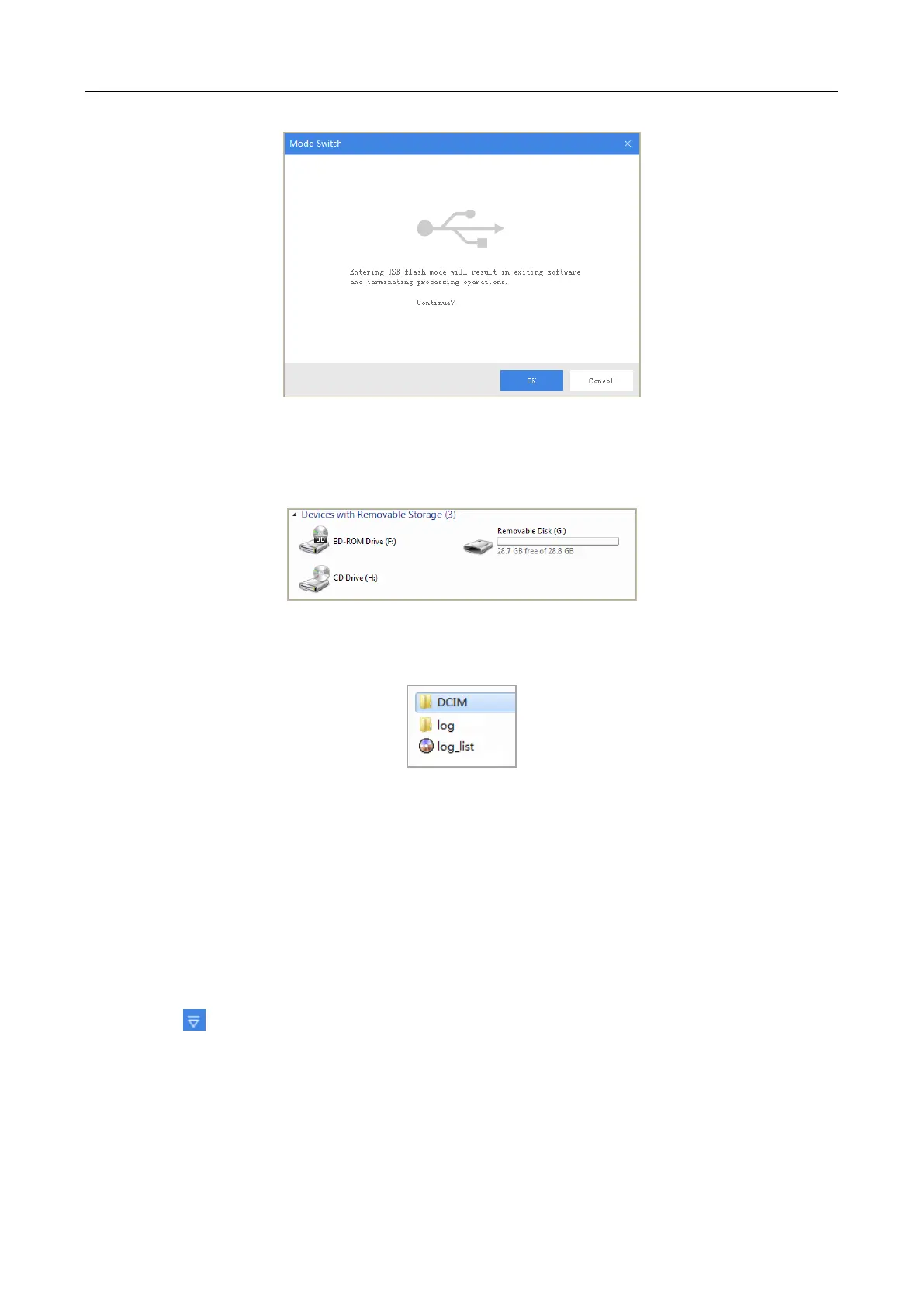Body Camera Quick Start Guide
18
Figure 4-3 Switch USB Mode
Step 4 Enter Computer window to view the body camera. It will be recognized like an
USB flash disk.
Figure 4-4 Devices with Removable Storage
Step 5 Double-click the disk to enter it and export files.
Figure 4-5 Root Directory of Body Camera
DCIM: It contains the subfolders named with the date of taking pictures,
capturing, taping audio, and recording. Double-click the subfolders to see the
pictures, audios, and videos.
Log: It contains the operation logs.
4.4 Log out
Step 1 Click on the upper left corner of the interface.
