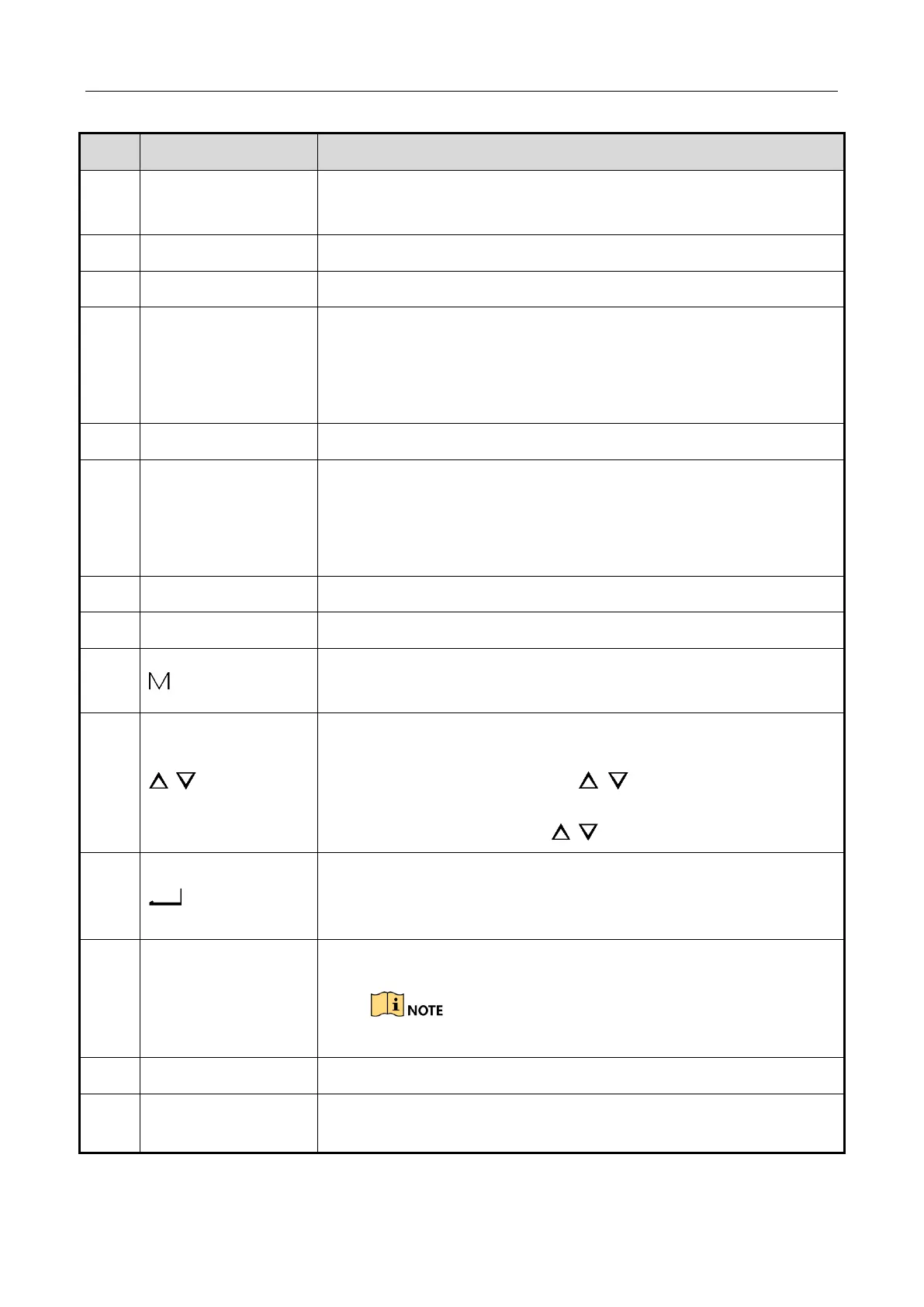Body Camera User Manual
9
Press it to start/stop taping.
Hold it for 3 seconds to turn on/off white light.
Press it to capture current live view image.
Connect USB cable or charger to it.
Press it to start/stop recording.
Hold it for 3 seconds to turn on laser positioning light.
When body camera is shut down, hold it for 3 seconds to start
up it and start recording.
When body camera is off, hold it for 3 seconds to start it up.
When body camera is on, hold it for 3 seconds to shut it down.
After body camera is started up, press it to inactivate/activate
LCD.
It displays local menu and live view image.
In LCD live view mode, tap it to enter main menu.
In LCD menu, tap it to exit.
In LCD menu, tap it to navigate between fields and items in
menus.
In LCD playback mode, tap / to speed up/slow down
playback speed.
In LCD live view mode, tap / to zoom in/out.
In LCD menu, tap it to enter a sub-menu or confirm a selection.
When body camera is recording, hold it for 3 seconds to set a
video tag.
Connect it to the cradle for charging or data transmission.
The cradle is optional.
It supplies light at dark environment.
It can detect the surrounding light and adjust the LCD brightness to
save power and make your eyes comfortable.
