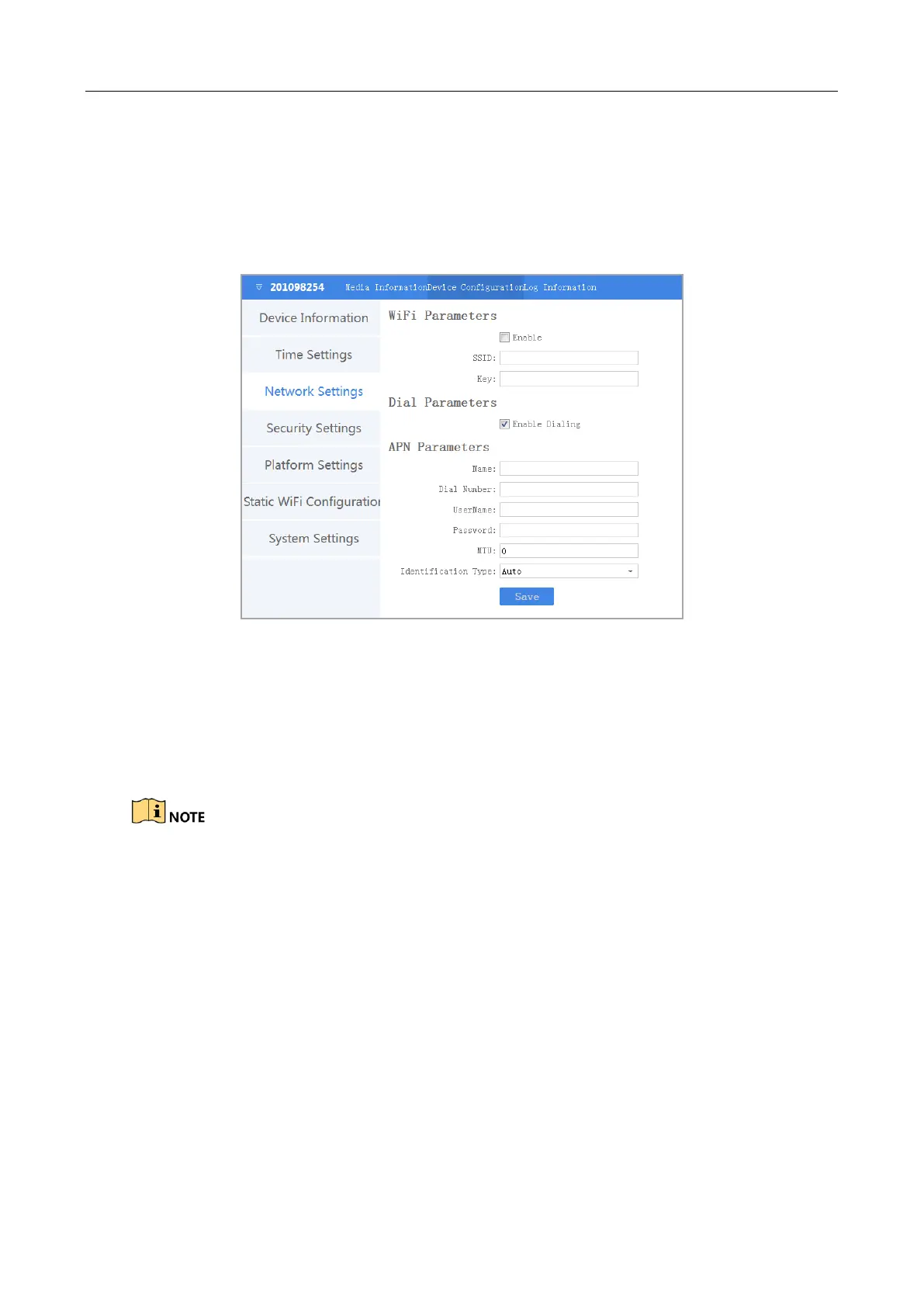Body Camera User Manual
42
You can connect to the Internet via 3G/4G public network.
Before you start
Install 3G/4G microSIM card. Refer to Quick Start Guide for details.
Step 1 Click Device Configuration tab, and click Network Settings item in the left menu.
Figure 7-23 Dial via 3G/4G MicroSIM Card
Step 2 Check Enable Dialing.
Step 3 Input APN Parameters including Name, Dial Number, User Name, Password, and MTU. And
select Identification Type.
Step 4 Click Save to save the settings.
If you enable 3G/4G and Wi-Fi at the same time, Wi-Fi is in priority. If you want to use
3G/4G, disable Wi-Fi first.
Dialing via 3G/4G microSIM card is only applicable to DS-MH2311/32G/GLE.
7.6.4 Set Platform
Purpose
You can log in to body camera via iVMS platform to monitor device, receive alarms, and so on.
Step 1 Click Device Configuration tab, and click Platform Settings item in the left menu list.
