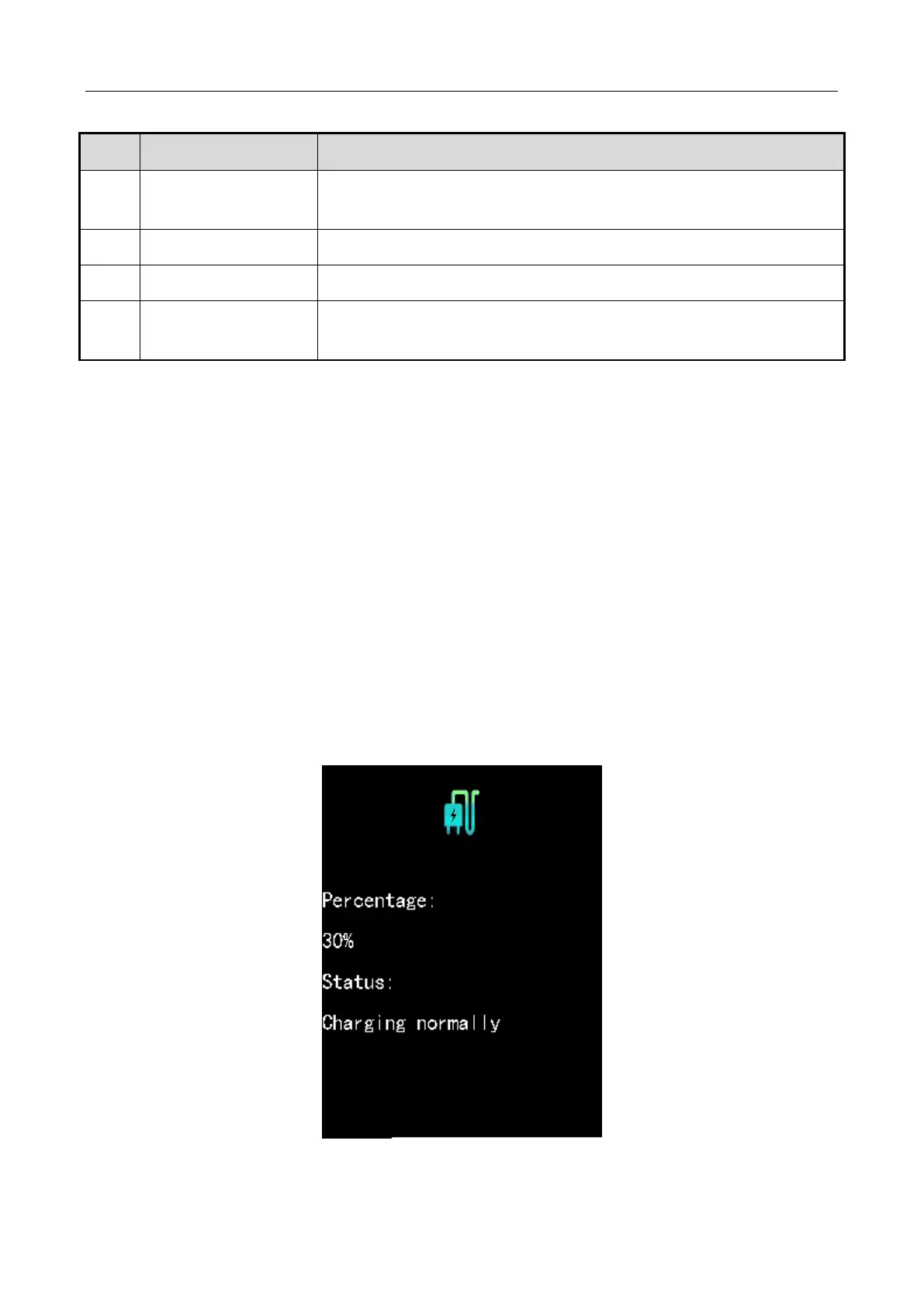1.4 Charge Body Camera
1.4.1 Charger Specifications
Input: 200 to 240 V AC, 50/60 Hz, 0.2 A.
Output: 5 V/2.0 A
1.4.2 Charge
Purpose
Follow the steps below to charge the body camera.
Step 1 Open the cover of USB interface on one side of the body camera.
Step 2 Connect the body camera to the charger with the USB data cable. The LCD will show the
charging status.
Figure 1-2 Charging Status
