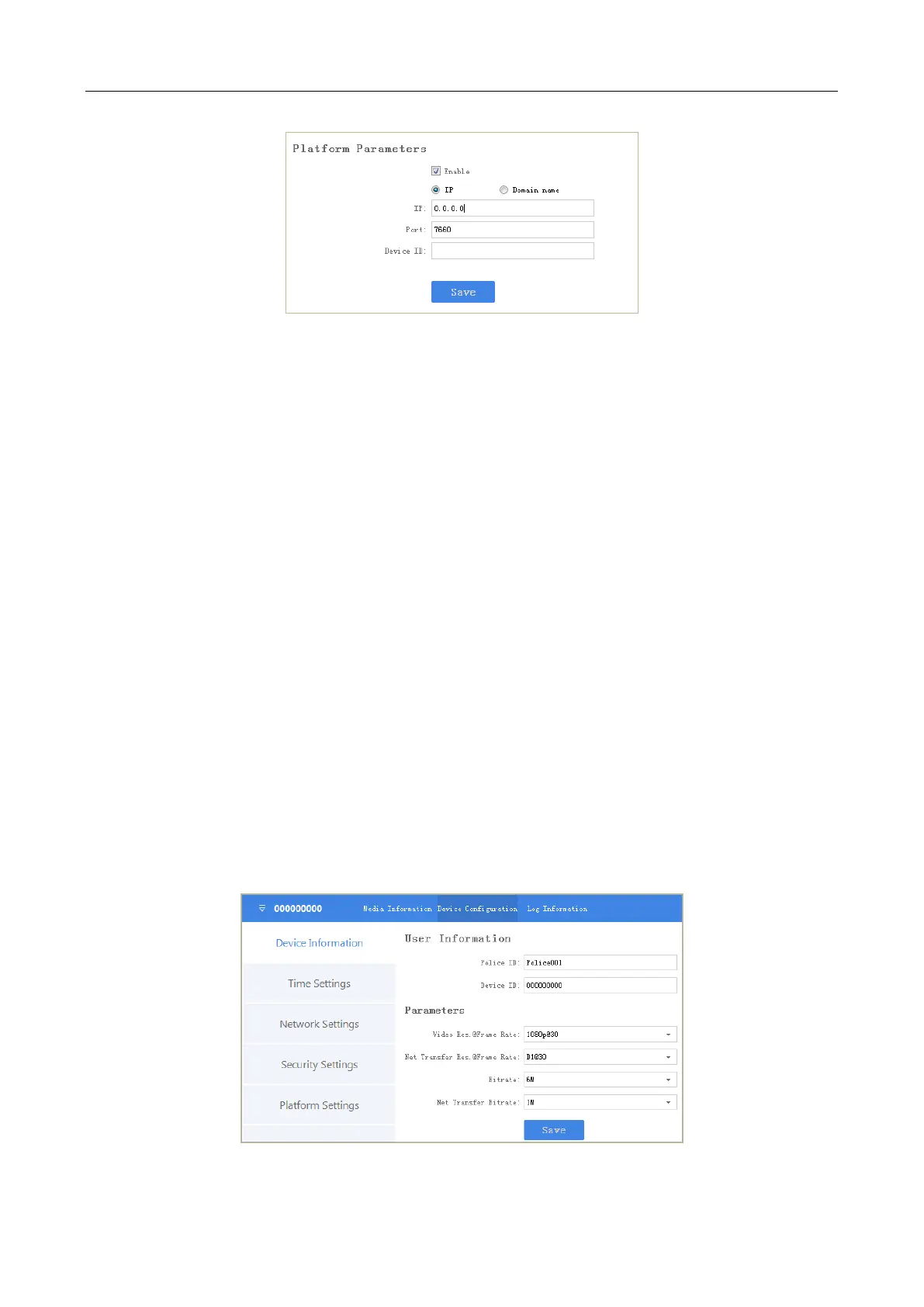Body Camera User Manual
43
Figure 7-24 Platform Settings
Step 2 Check Enable to enable platform connection.
Step 3 Edit IP, Port, and Device ID.
IP: The IP address of platform server you want to connect.
Port: The port of platform. The default port of iVMS is 7660.
Device ID: When adding body camera via platform, the ID is needed. It is the unique
identification.
Step 4 Click Save to save the settings.
7.7 Configure Device
7.7.1 Configure Encoding Parameters
Purpose
You can set the parameters for video, including resolution, frame rate, bitrate, and so on.
Step 1 Click Device Configuration tab, and click Device Information item in the left menu.
Step 2 Select Video Res.@Frame Rate, Net Transfer Res.@Frame Rate, Bitrate, and Net Transfer
Bitrate from respective drop-down list.
Step 3 Click Save to save the settings.
Figure 7-25 Encoding Parameters
