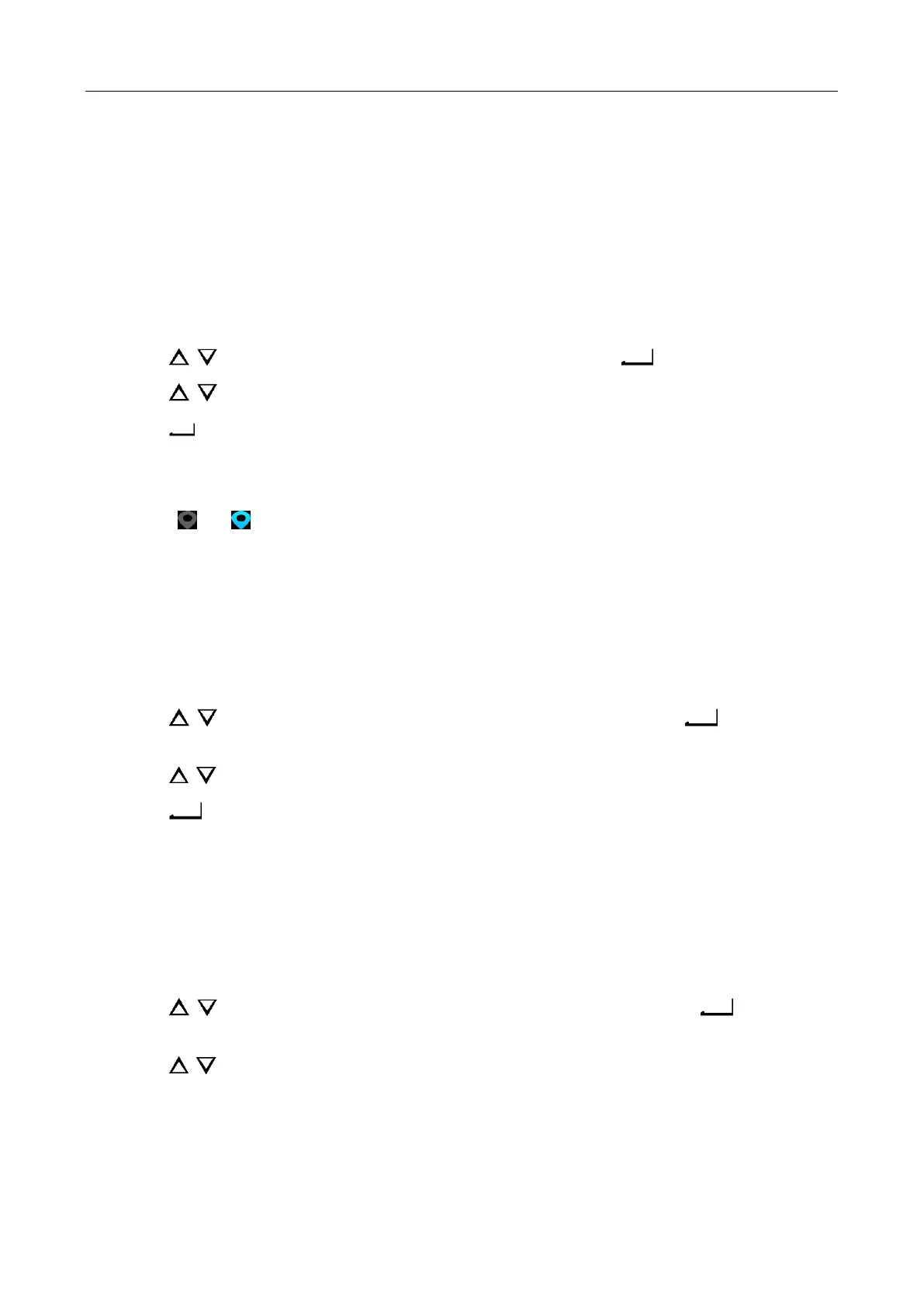Body Camera User Manual
28
6.7 Set Positioning
Purpose
Body camera has a built-in positioning module. By turning on positioning function, the device can
obtain the latitude, longitude, and speed information.
Before you start
Ensure the body camera locates in a place where the positioning signal exists.
Step 1 Go to Main Menu > System.
Step 2 Tap / to position the cursor on Positioning item. And tap to enter the menu.
Step 3 Tap / to select positioning type as Off, GPS, BeiDou, or GPS and BeiDou.
Step 4 Tap to save the settings.
Step 5 Reboot the body camera to take the new settings into effect.
After device restarted, if positioning succeeded, the positioning icon in live view will turn
from to .
6.8 Set Satellite Time Synchronization
Purpose
When the time of body camera is not precise, you can enable satellite time synchronization.
Step 1 Go to Main Menu > System.
Step 2 Tap / to position the cursor on Satellite Time Sync. item. And tap to enter the
menu.
Step 3 Tap / to select On or Off.
Step 4 Tap to save the settings.
6.9 Set Quick Charging Mode
Purpose
You can enable or disable quick charging mode to charge the body camera fully in short time.
Step 1 Go to Main Menu > System.
Step 2 Tap / to position the cursor on Quick Charging Mode item. And tap to enter the
menu.
Step 3 Tap / to select On or Off.
On: When the body camera is being charged, you cannot record or tape, and the body
camera cannot be operated.
Off: When the body camera is being charged, you can operate the body camera normally.
