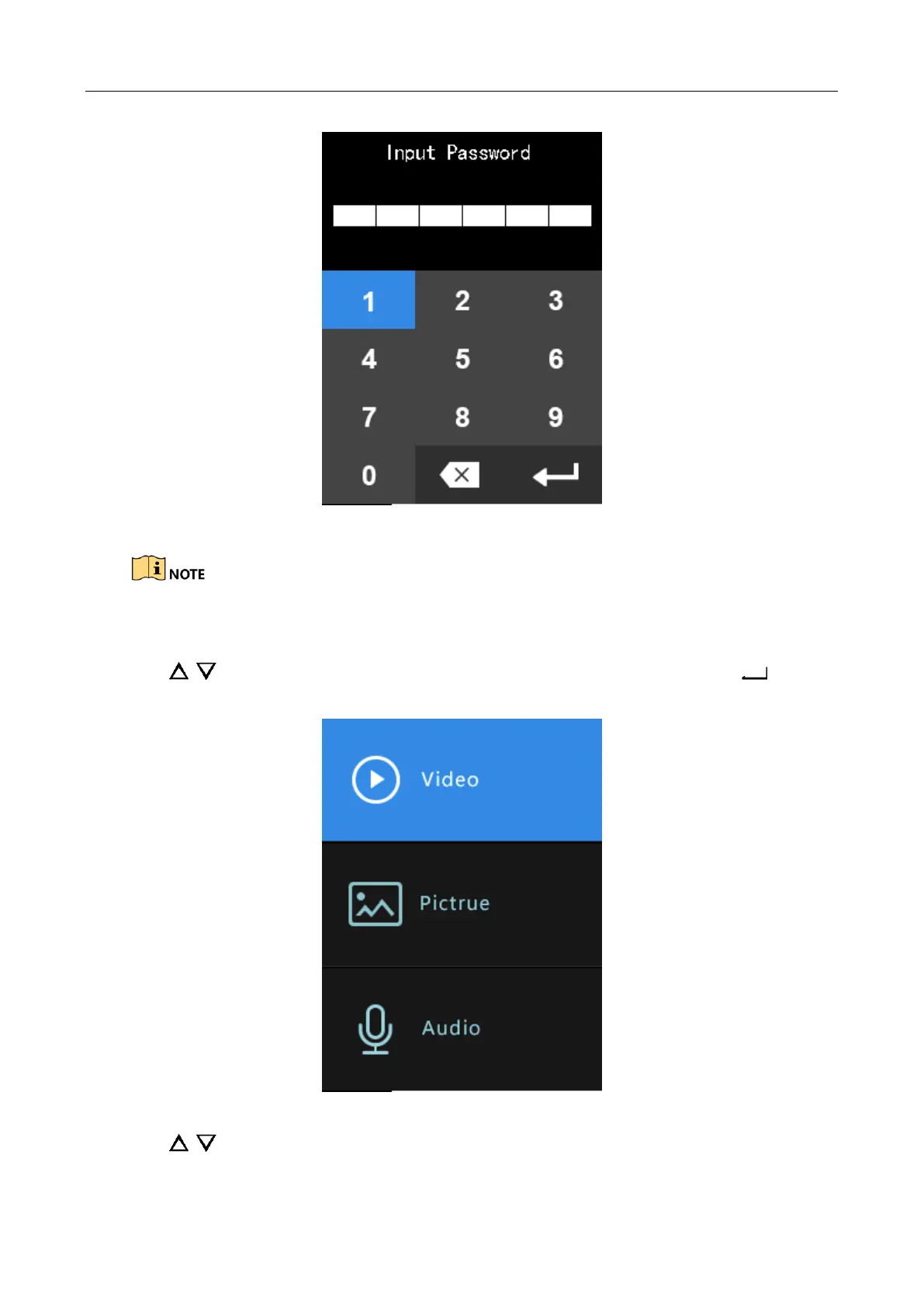Body Camera User Manual
17
Figure 3-2 Input Password
The default password is 123456.
You can go to Main Menu > System > Verify to disable password verification.
Step 3 Tap / to select the playback file type as Video, Picture, or Audio. And tap to
enter the corresponding menu.
Figure 3-3 File Type
Step 4 Tap / to select the date.
