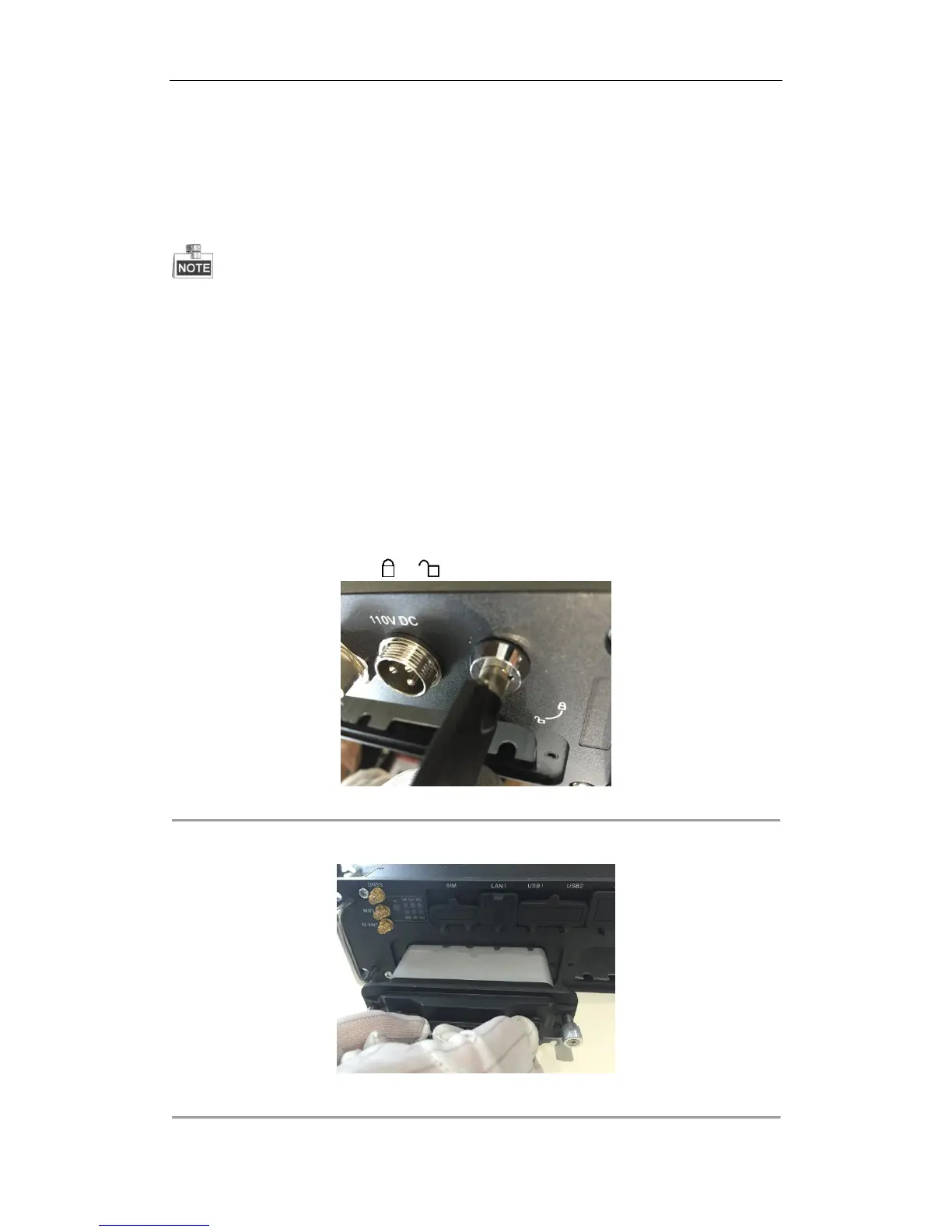Rail Network Video Recorder Quick Start Guide
10
3.2 HDD Installation
Purpose:
3 HDD boxes are provied. You can install 2 HDDs for each HDD box. That is up to 6 HDDs can be installed. Perform
the following steps to install the HDD on the Rail NVR.
Use the factory recommended 2.5-inch HDD. You can ask technical support for information of factory
recommended.
For single HDD installation, the thickness of the HDD should be 9.5mm or 7mm; for double HDD installation,
the thickness of each HDD should be 7mm.
Tools needed:
Two 2.5-inch SATA HDDs
Antistatic gloves
Key of HDD lock
Cross screwdriver
Screws
Steps:
1. Put on the anti-static gloves.
2. Insert the key and rotate it from to .
Figure 3. 2 Unlock HDD Box
3. Pull out the HDD box.
Figure 3. 3 Pull HDD Box