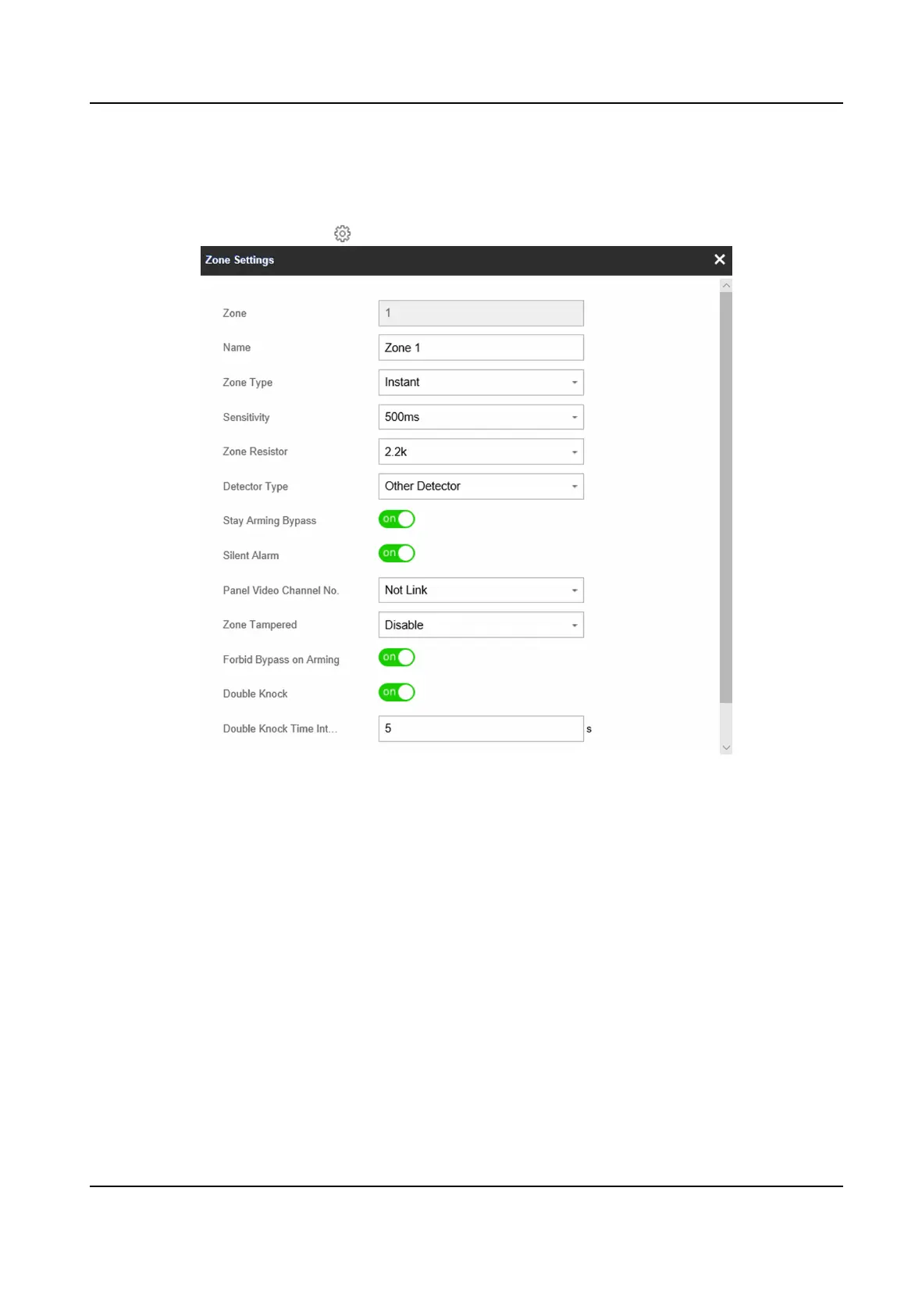Wired Zone Sengs
Steps
1. Select a wired zone and click
to enter the Zone Sengs page.
Figure 4-18 Wired Zone
Sengs
2. Edit the zone name.
3. Select a zone type.
Instant Zone
This Zone type will immediately trigger an alarm event when armed.
Delayed Zone
Exit Delay: Exit Delay provides you
me to leave through the defense area without alarm.
Entry Delay: Entry Delay provides you me to enter the defense area to disarm the system
without alarm.
The system gives Entry/Exit delay
me when it is armed or reentered. It is usually used in
entrance/exit route (e.g. front door/main entrance), which is a key route to arm/disarm via
operang keyboard for users.
Hybrid Security Control Panel User Manual
31