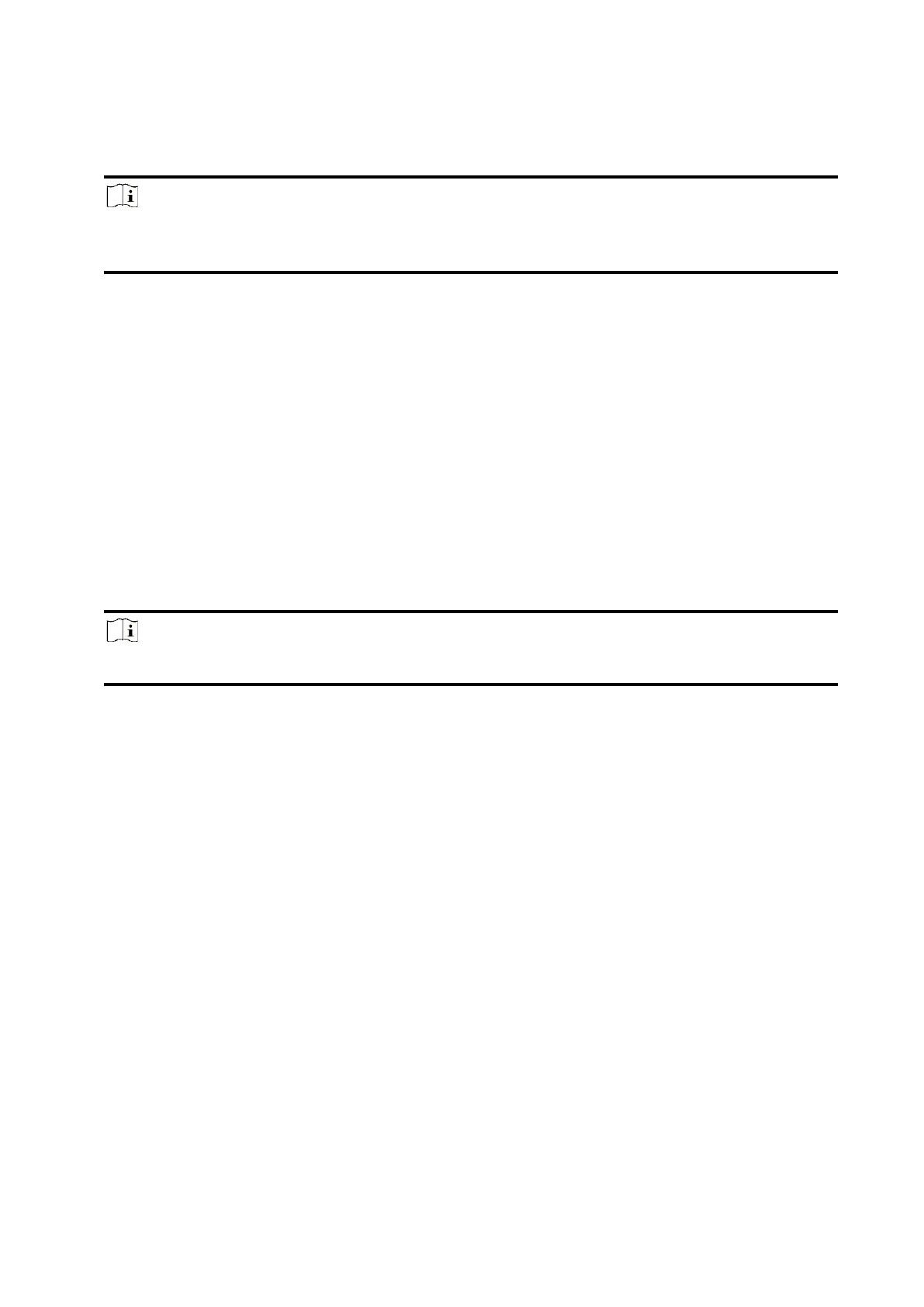25
The zone acts as delayed zone when it detects triggering event during system Entry Delay,
while it acts as instant zone otherwise.
Note
Two trigger types (by trigger times and by zone status) can be selected for the zone. If the zone
status type is selected, set the trigger operation (trigger arming/disarming).
Disabled Zone
Zone disabled ignoring any alarm event. It is usually used to disable faulty detectors.
24-Hour Zone
The zone activates all the time with sound/siren output when alarm occurs. It is usually used
in fire hazardous areas equipped with smoke detectors and temperature sensors.
Timeout Zone
The zone activates all the time. The zone type is used to monitor and report the "ACTIVE"
status of a zone, but it will only report and alarm this status after the programmed time has
expired. (1 to 599) Seconds. It can be used in places equipped with magnetic contacts that
require access but for only a short period (e.g., fire hydrant box's door or another external
security box door).
6. Enable Cross zone, Silent Alarm, etc. according to your actual needs.
Note
Some zones do not support the function. Refer to the actual zone to set the function.
Forbid Bypass on Arming
After enabled, you cannot bypass zones when arming.
Chime
Enable the doorbell. Usually used for door magnetic detectors.
Silent Alarm
After enabled, when an alarm is triggered, only the report will be uploaded and no sound is
emitted.
Double knock
After enabled, the time interval can be set. If the same detector is triggered twice or
continuously in a period of time, the alarm will be triggered.
User Management
The installers (user of Hik-ProConnect) can manage users. If you are the administrator, you can