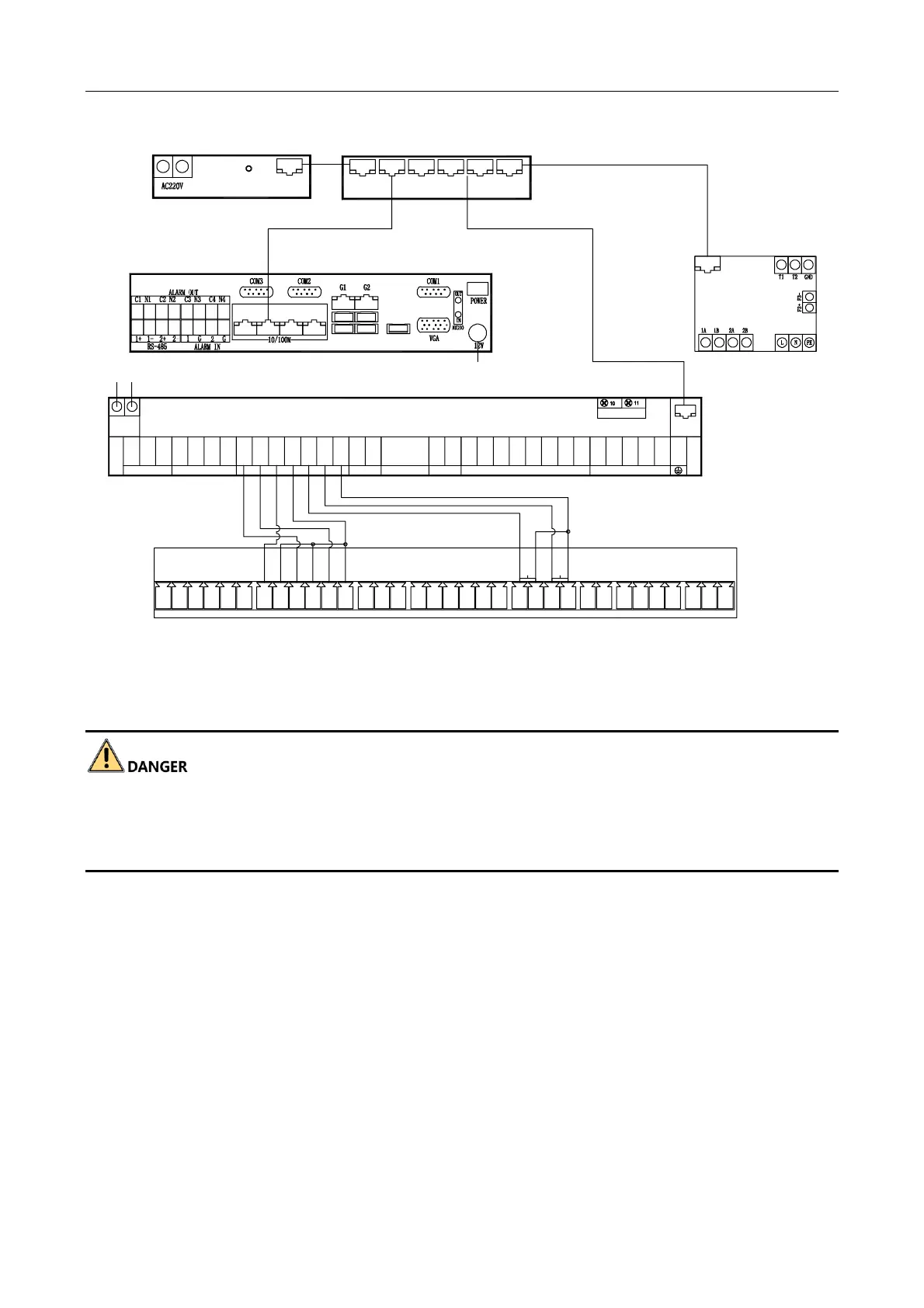Figure 2-4 Peripheral Devices Wiring
2.3.2 Connect to Power Supply
Cut off power before wiring to avoid accident.
The power voltage of barrier gate is 220 VAC ± 10%. If the voltage exceeds the range, voltage
stabilizer is needed.
Step 1 Connect the laid power cord (RVV3 × 1.5 mm² or above) to the power input of the station.
