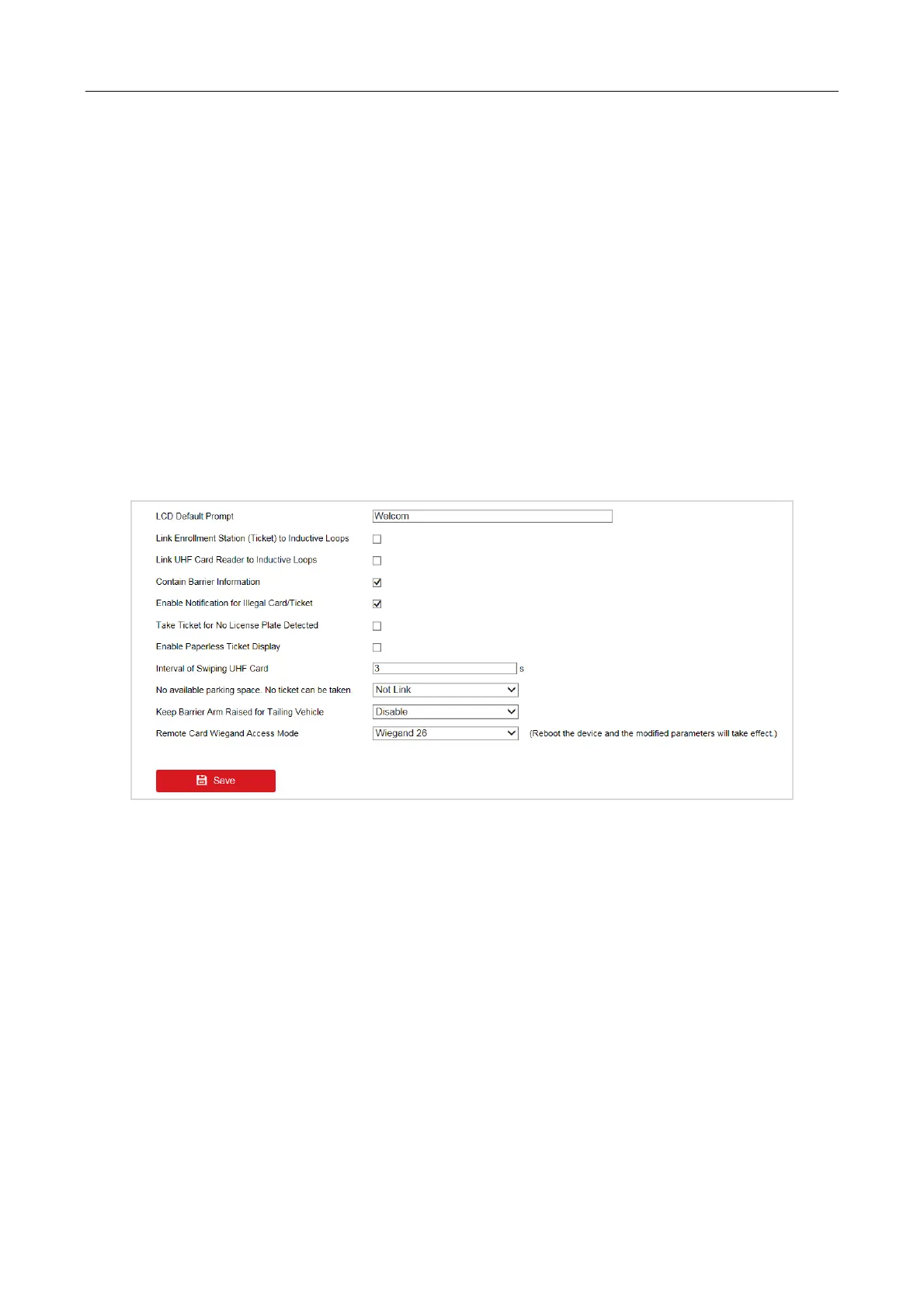Entrance/Exit Station Quick Start Guide
18
4.1.4 Delete IP Camera
You can delete the added IP camera.
Step 1 Go to Configuration > System > Camera Management > IP Camera.
Step 2 Check the camera to delete.
Step 3 Click Delete to delete it.
4.2 Configure Entrance & Exit Parameters
4.2.1 Configure Basic Parameters
You can configure the basic parameters for entrance and exit.
Step 1 Go to Configuration > Entrance and Exit > Settings > Basic Parameters.
Figure 4-4 Basic Parameters
Step 2 Configure the following parameters according to your needs.
LCD Default Prompt: Enter the information to show on LCD of the station.
Link Enrollment Station (Ticket) to Inductive Loops: If it is checked, when the inductive
loops detect the passing vehicle and the signal is triggered, the ticket will be printed. If it
is unchecked, the ticket can be printed and taken at any time.
Link UHF Card Reader to Inductive Loops: If it is checked, when the inductive loops detect
the passing vehicle, the UHF card reader will read the card. If it is unchecked, the card
reader will read card continuously.
Contain Barrier Information: Check it to get the barrier status information if signal lines
are connected to the barrier.
