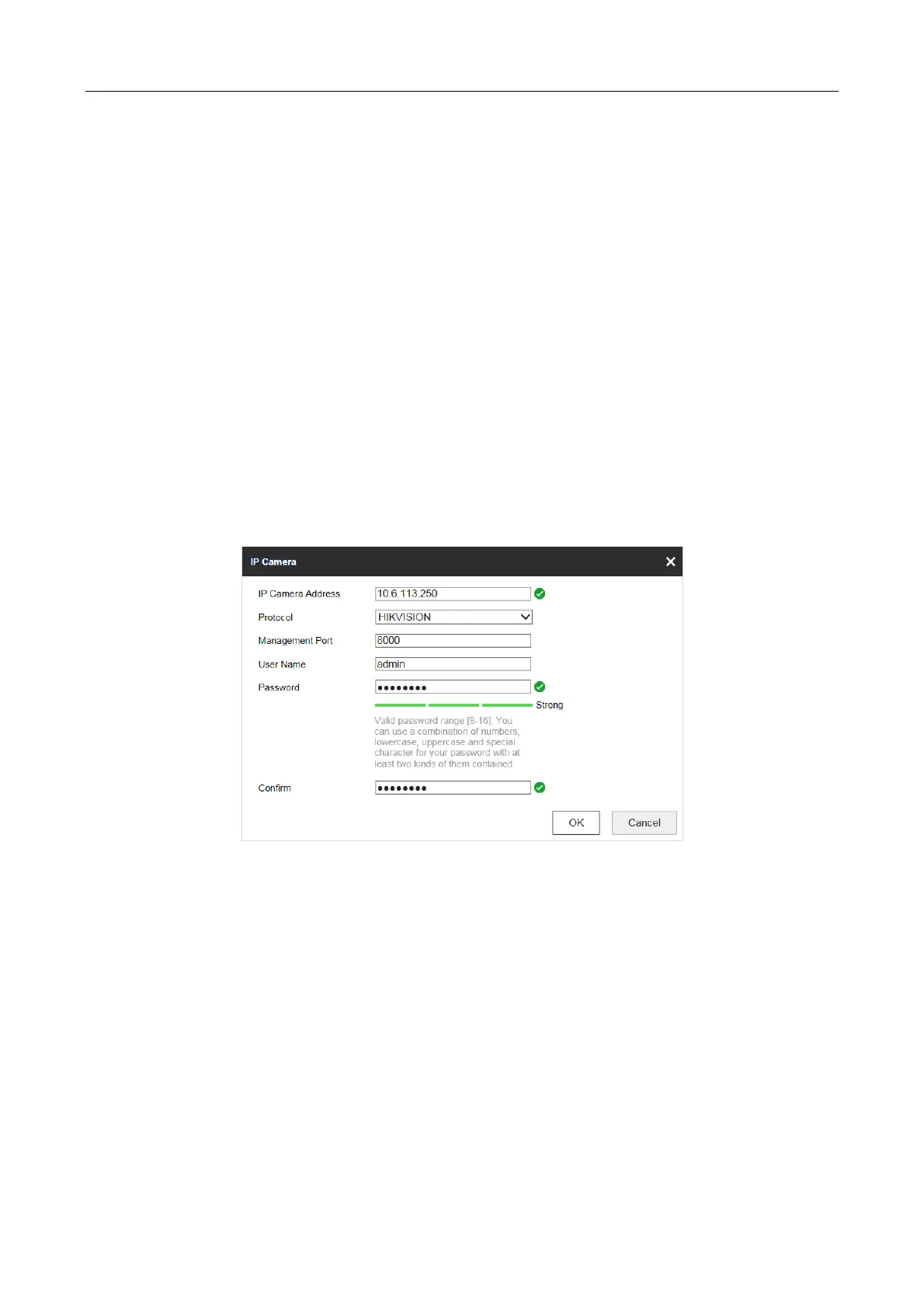Entrance/Exit Station Quick Start Guide
16
Chapter 4 Basic Operation
4.1 Manage IP Camera
4.1.1 Add IP Camera Manually
Connect capture unit to the station manually if the passwords of them are different.
Before you start
The capture unit can communicate normally with the station.
The capture unit has been activated.
Step 1 Go to Configuration > System > Camera Management > IP Camera.
Step 2 Click Add.
Figure 4-1 Add IP camera
Step 3 Enter IP Camera Address, Management Port, User Name, and Password of the IP camera.
Step 4 Confirm the password.
Step 5 Click OK to add it.
4.1.2 Add IP Camera Quickly
You can search the IP camera in the same network segment with the station and add it quickly if
the passwords of them are the same.
Step 1 Go to Configuration > System > Camera Management > IP Camera.
Step 2 Click Quick Add and the interface will show the online IP cameras in the same network
segment with the station.
