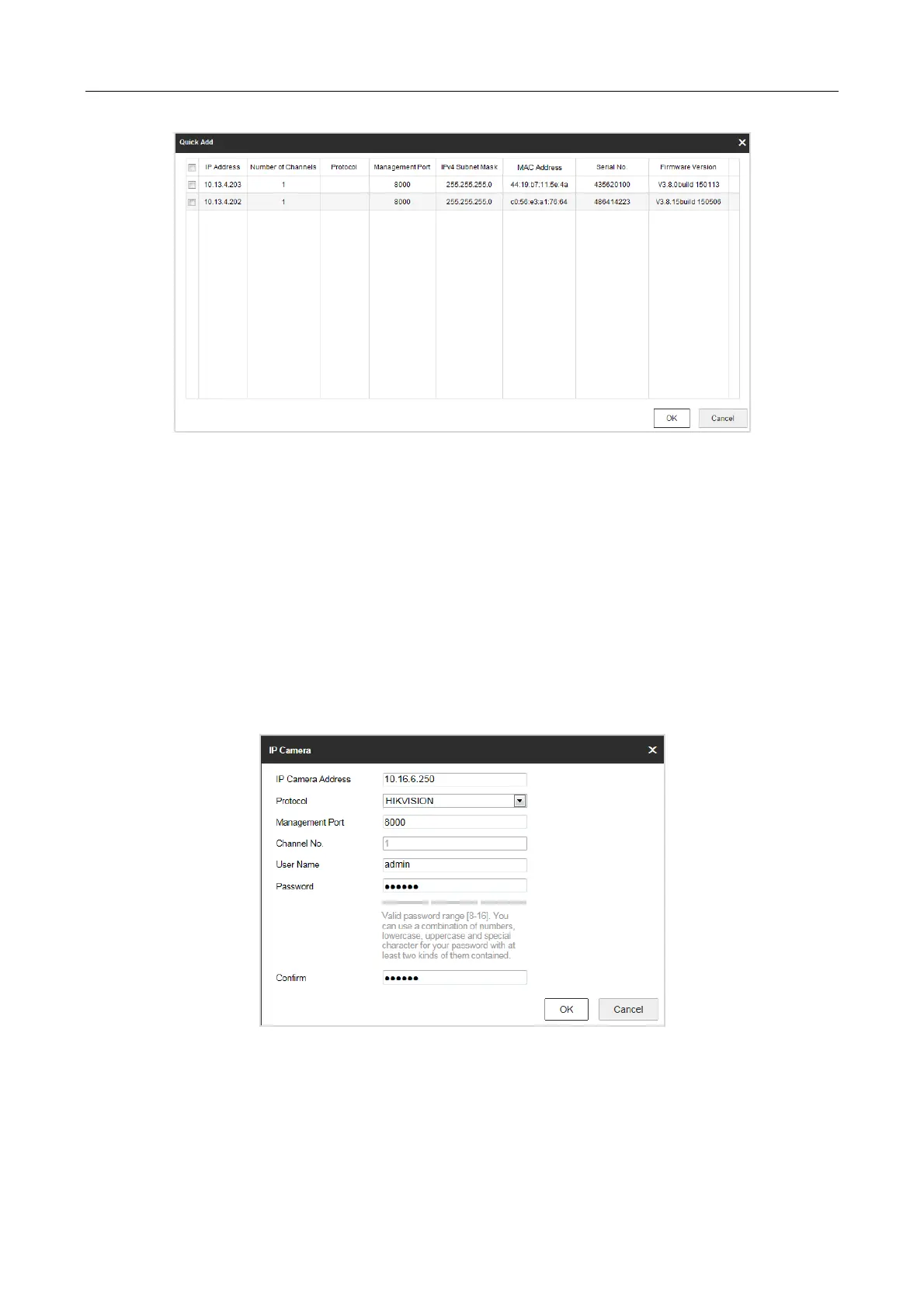Entrance/Exit Station Quick Start Guide
17
Figure 4-2 Quick Add
Step 3 Check the IP camera.
Step 4 Click OK to add it.
4.1.3 Edit IP Camera
You can edit the added IP camera parameters.
Step 1 Go to Configuration > System > Camera Management > IP Camera.
Step 2 Check the camera to edit.
Step 3 Click Modify.
Figure 4-3 Modify IP Camera
Step 4 Edit the parameters of the IP camera.
Step 5 Click OK to save the settings.
