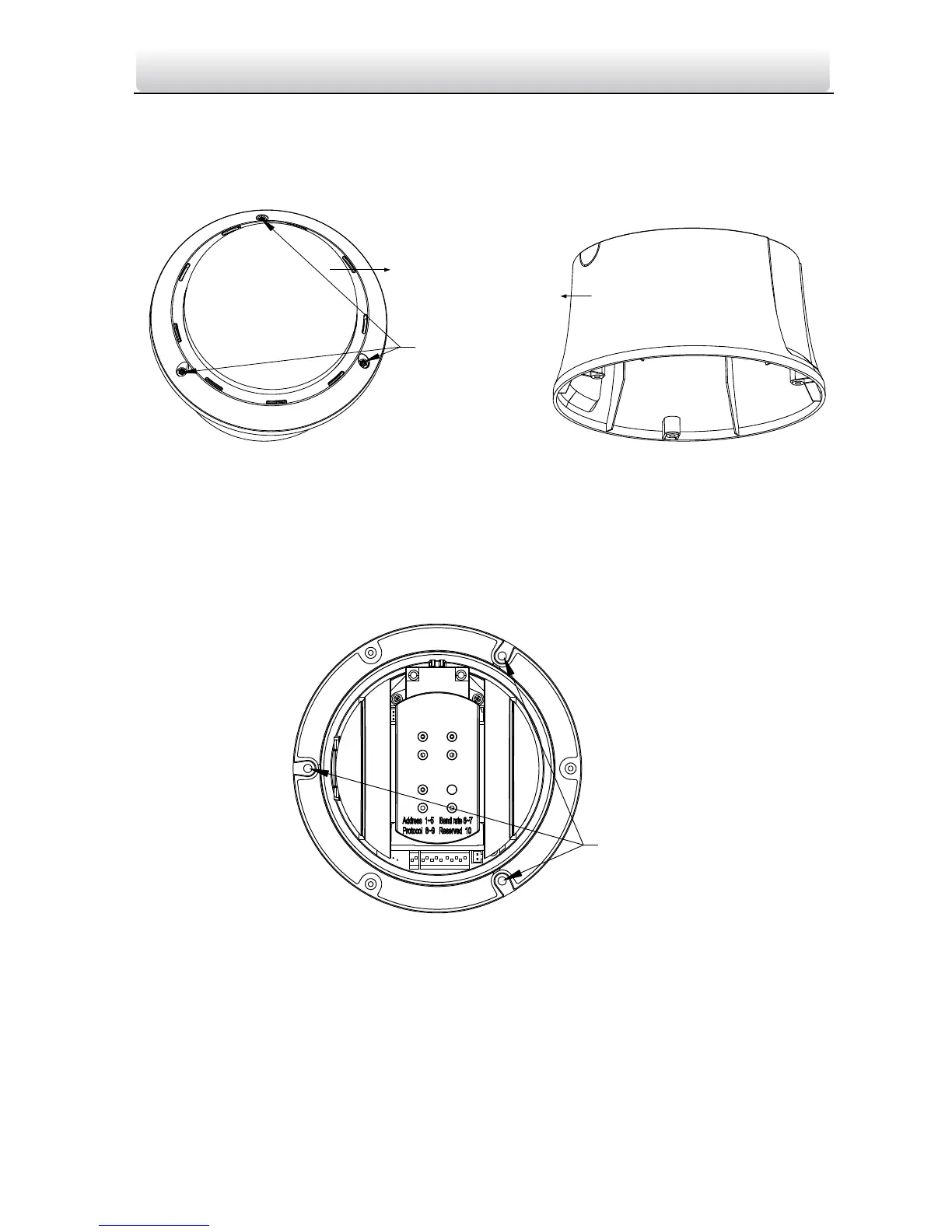E Series Network Speed Dome·Quick Guide
1). Loosen three screws as shown in the following figure.
2). Remove the lower dome.
3). Loosen three screws and remove the back box.
4). Remove the protective lens cover, foam and sticker from the dome drive.
Figure 2-16 Dissemble the Speed Dome
3. Install the toggle bolts.
1). Remove the toggle from the toggle bolt.
2). Insert the bolts into the screw holes on the dome as shown in Figure 2-17.
3). Rotate the bolts through the screw holes.
4). Reinstall the toggles as shown in Figure 2-18.
Figure 2-17 Toggle Bolt Holes