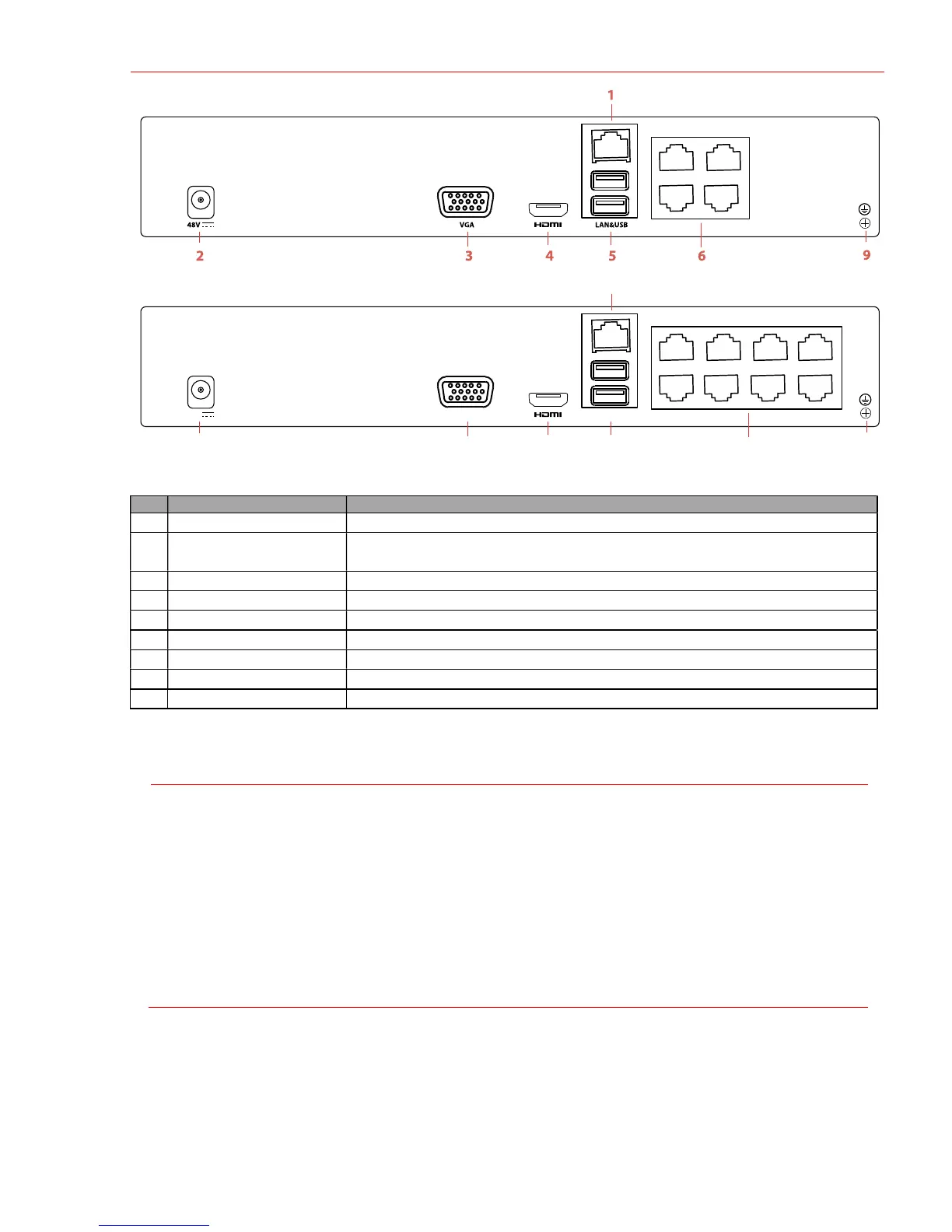1 C O N N E C T I N G D E V I C E S
• Connect power supply to NVR and plug into 110 to 240 VAC outlet (surge suppressor recommended).
• Connect NVR to LAN using Cat 5e cable.
• Connect video monitor(s) to NVR using HDMI and/or VGA cables, as appropriate.
• Connect mouse to USB port (wireless mouse can be used in lieu of included mouse).
• Connect to audio I/O using RCA connectors.
• Turn power switch on. Power indicator LED will remain on to indicate unit is starting/on.
2S T A R T U P
• Proper startup is crucial to expanding the life of the NVR.
• Check the power supply is plugged into an electrical outlet.
• It is HIGHLY recommended that an Uninterruptible Power Supply (UPS) be used in conjunction with the
device.
• The Power LED should turn green. The unit will start.
