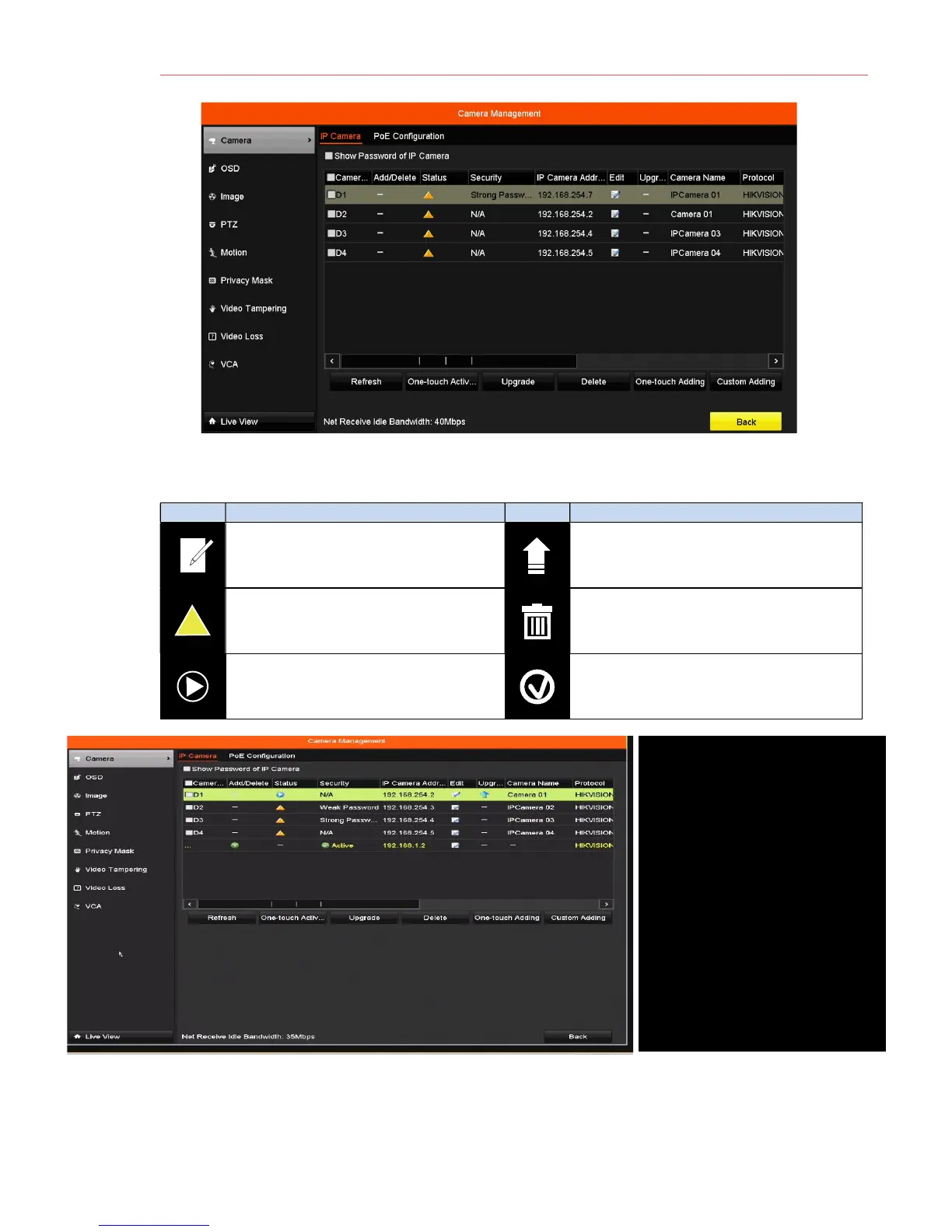1 1 A D D I P C A M E R A S ( c o n t i n u e d )
Figure 1, IP Camera Management Interface
IP Camera Management Icons
Edit basic camera parameters
Upgrade the connected camera
!
Camera disconnected; click icon to
get camera’s exception information
Delete the IP camera
Play connected camera’s live video
Camera connected
Cameras connected to NVR
PLAY
Play camera’s live video
EDIT (Pencil)
Change IP address (in LAN range)
CAMERA LIST (White)
Added cameras
LAN CAMERAS LIST (Yellow)
Detected cameras will appear here
NOTE: To change camera name, go to
OSD.
