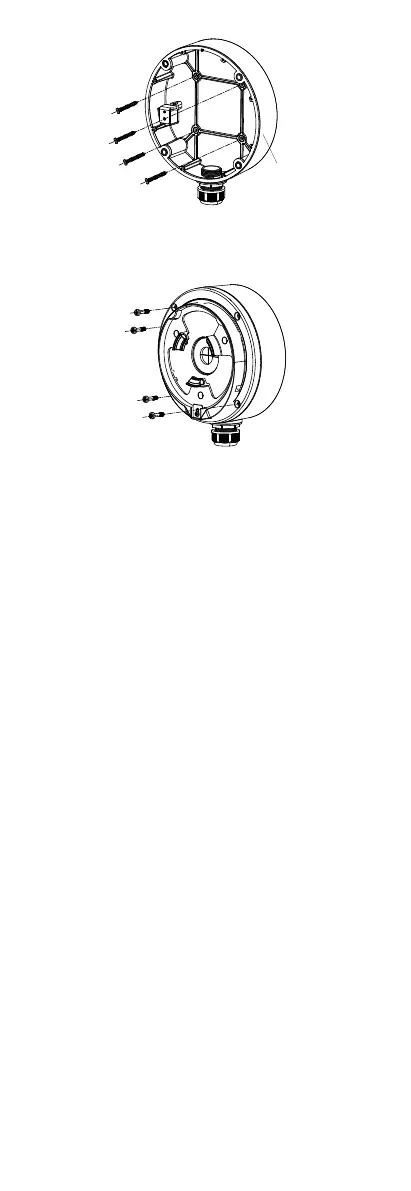Figure 2-15 Secure the Junction Box’s Body on Ceiling
7. Combine the junction box cover with its body by
tightening four screws on junction box’s cover.
Figure 2-16 Fix the Junction Box
8. Repeat steps 5 to 9 of 2.2.1 Ceiling Mounting without
Junction Box to complete the installation.
