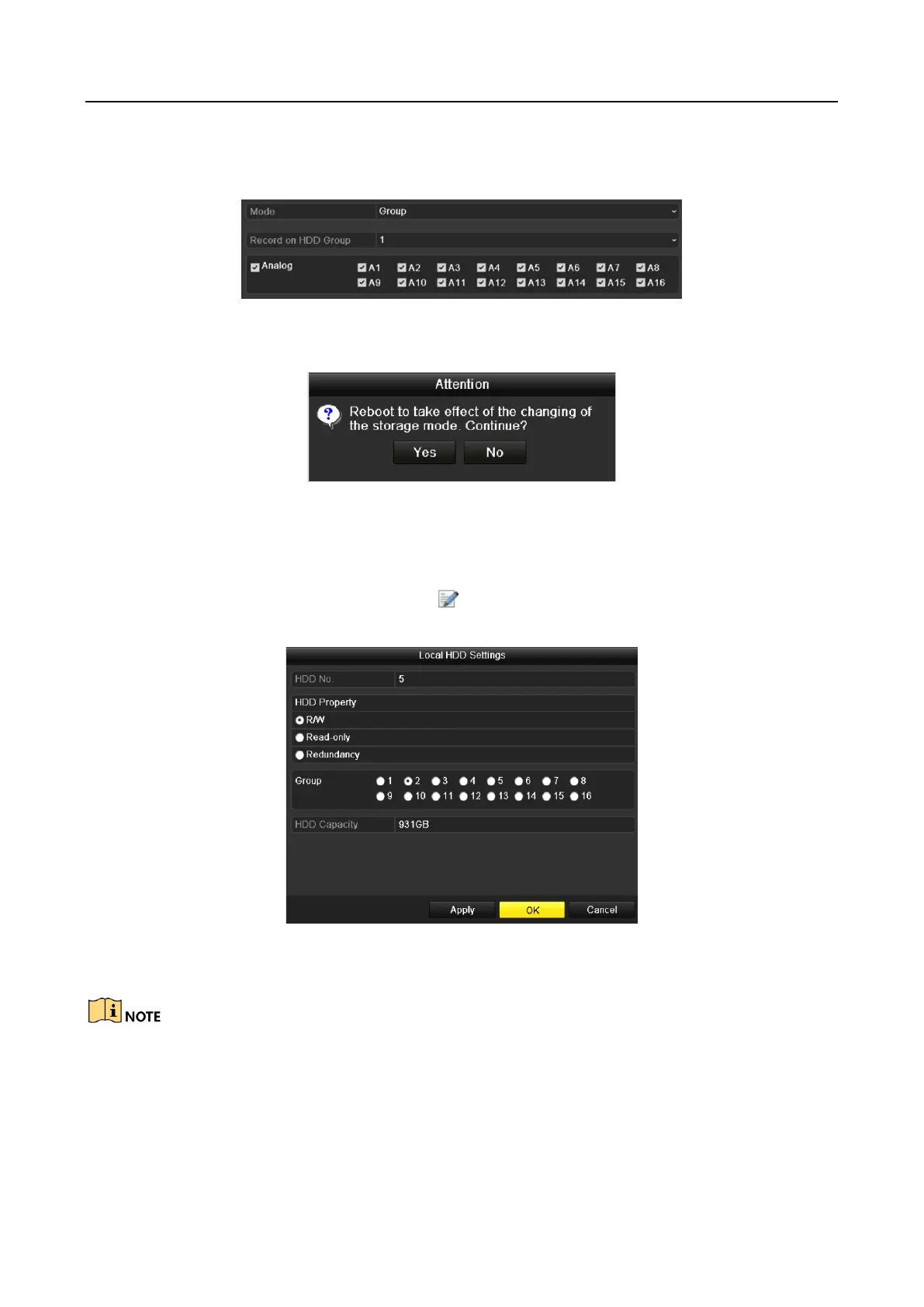Digital Video Recorder User Manual
172
Step 1 Go to Menu > HDD > Advanced.
Step 2 Set the Mode to Group, as shown below.
Figure 12-11 Storage Mode Interface
Step 3 Click the Apply button and the following Attention box will pop up.
Figure 12-12 Attention for Reboot
Step 4 Click the Yes button to reboot the device to activate the changes.
Step 5 After reboot of device, go to Menu > HDD > General.
Step 6 Select HDD from the list and click the icon to enter the Local HDD Settings interface,
as shown below.
Figure 12-13 Local HDD Settings Interface
Step 7 Select the Group number for the current HDD.
The default group No. for each HDD is 1.
Step 8 Click the OK button to confirm the settings.
