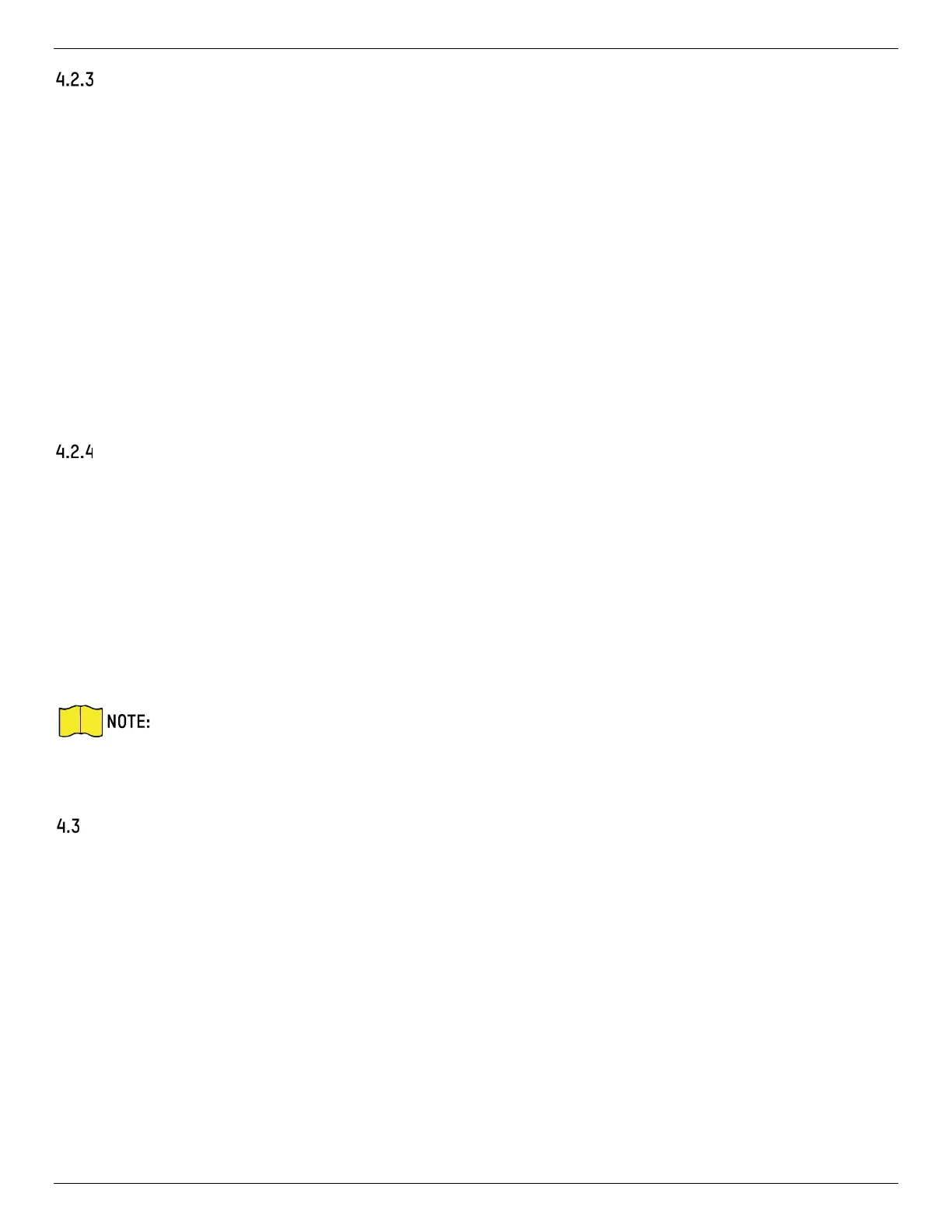iDS-2CD7xxG0-xxxxx Network Bullet Camera User Manual
UM iDS-2CD7xxG0-xxxxx 021021NA 24
Set Target Tracking ROI
The moving target is clearer than other areas in live image or recordings after enabling the function.
Before You Start
Go to Configuration → PTZ → Smart Tracking to complete the smart tracking settings.
Steps
1. Go to Configuration → Video/Audio → ROI.
2. Check Enable Target Tracking.
3. Set ROI Level for target tracking. The higher the value, the clearer the target.
4. Click Save.
Set License Plate Tracking ROI
When the license plate tracking ROI function is enabled and the license plate appears in the live picture,
the image of the license plate is than that of the surrounding area.
Steps
1. Go to the ROI setting page: Configuration → Video/Audio → ROI.
2. Check Enable License Plate Tracking.
3. Select ROI Level in Dynamic Region.
ROI level means the image quality enhancing level. The larger the value, the better the
image quality.
4. Click Save.
Display Info. on Stream
The information of the objects (e.g., human, vehicle, etc.) is marked in the video stream. You can set rules
on the connected rear-end device or client software to detect the events including line crossing,
intrusion, etc.
Steps
1. Go Configuration → Video/Audio → Display Info. on Stream to the setting page.
2. Check Enable Dual-VCA.
3. Click Save.
