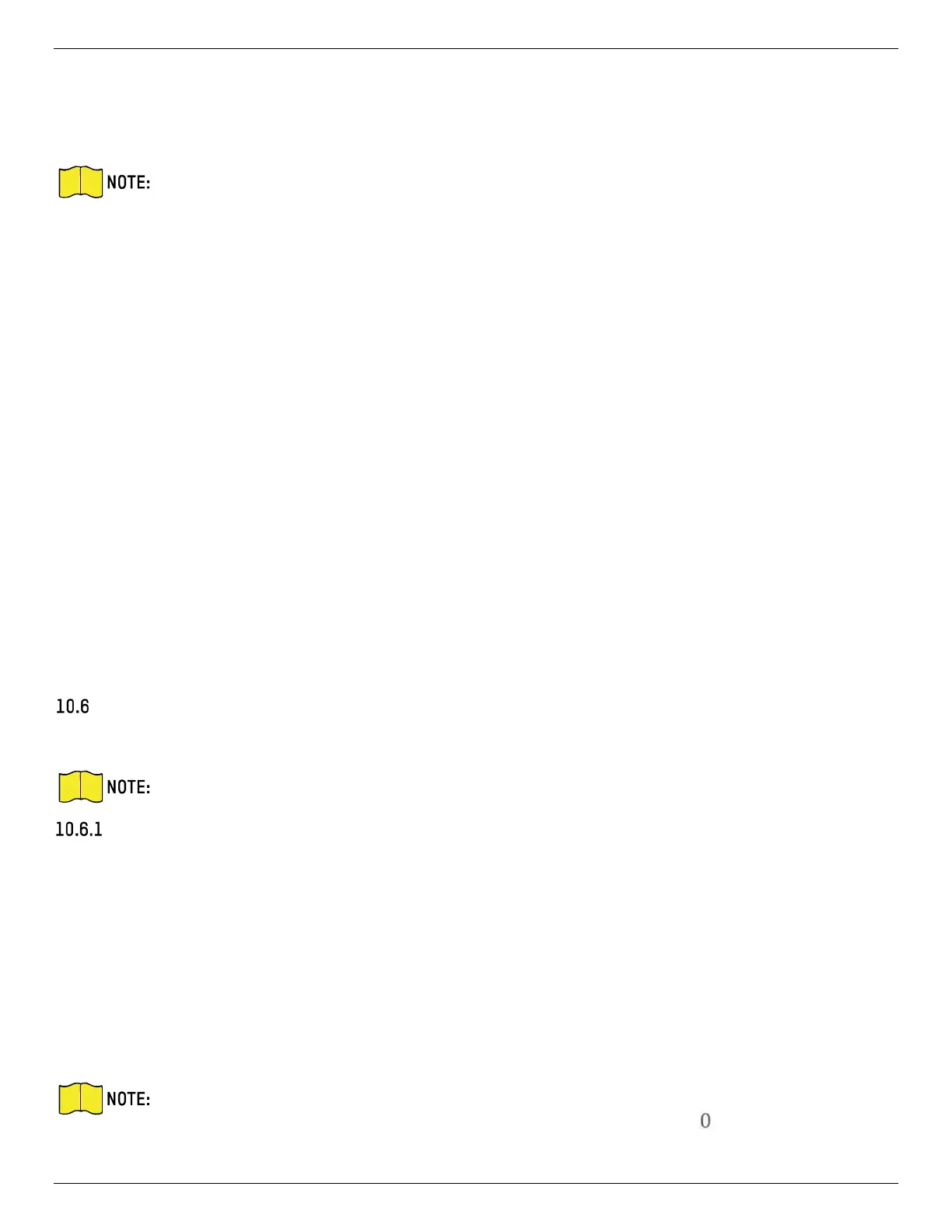iDS-2CD7xxG0-xxxxx Network Bullet Camera User Manual
UM iDS-2CD7xxG0-xxxxx 021021NA 97
• Select Queue Status Analysis and Multi-Level Comparison to compare the time and duration of the
queue at different queue length levels.
Steps
With an on-board memory card installed, the device can save up to one month’s data. With
no memory card installed, the device can save only up to one week’s data.
1. Select the analysis mode.
• Queuing-Up Time Analysis: Queuing-Up time analysis calculates people number of different waiting
time levels.
• Queue Status Analysis: Queue status analysis calculates the time and duration that a queue stays a
certain length.
2. Select Statistic Type. Regional Comparison. Multiple regions and one level can be selected for analysis,
and an analysis chart can be drawn.
Multi-Level Comparison
Multiple levels and regions can be selected for analysis, and one analysis chart is drawn for each region.
1. Check one or more regions.
2. Set the queue length level. Check one or more desired range checkboxes and input values.
3. Select Report Type and Statistics Time.
4. Click Counting to generate the report.
Counting
Calculates the number of people entering or exiting a certain configured area.
Counting is supported only by certain models.
Set Counting
Use to calculate the objects entering and exiting the region, alarm events, and upload data.
Steps
1. Go to Configuration → Counting.
2. Check Enable Counting.
3. Optional: Check Enable OSD Overlay, and the real-time number of people entering and exiting the
region is displayed on the live video.
The overlay information counts only the number of the current day. The number is cleared
when the device is restarted or midnight comes. You can also click to clear the number
manually.
