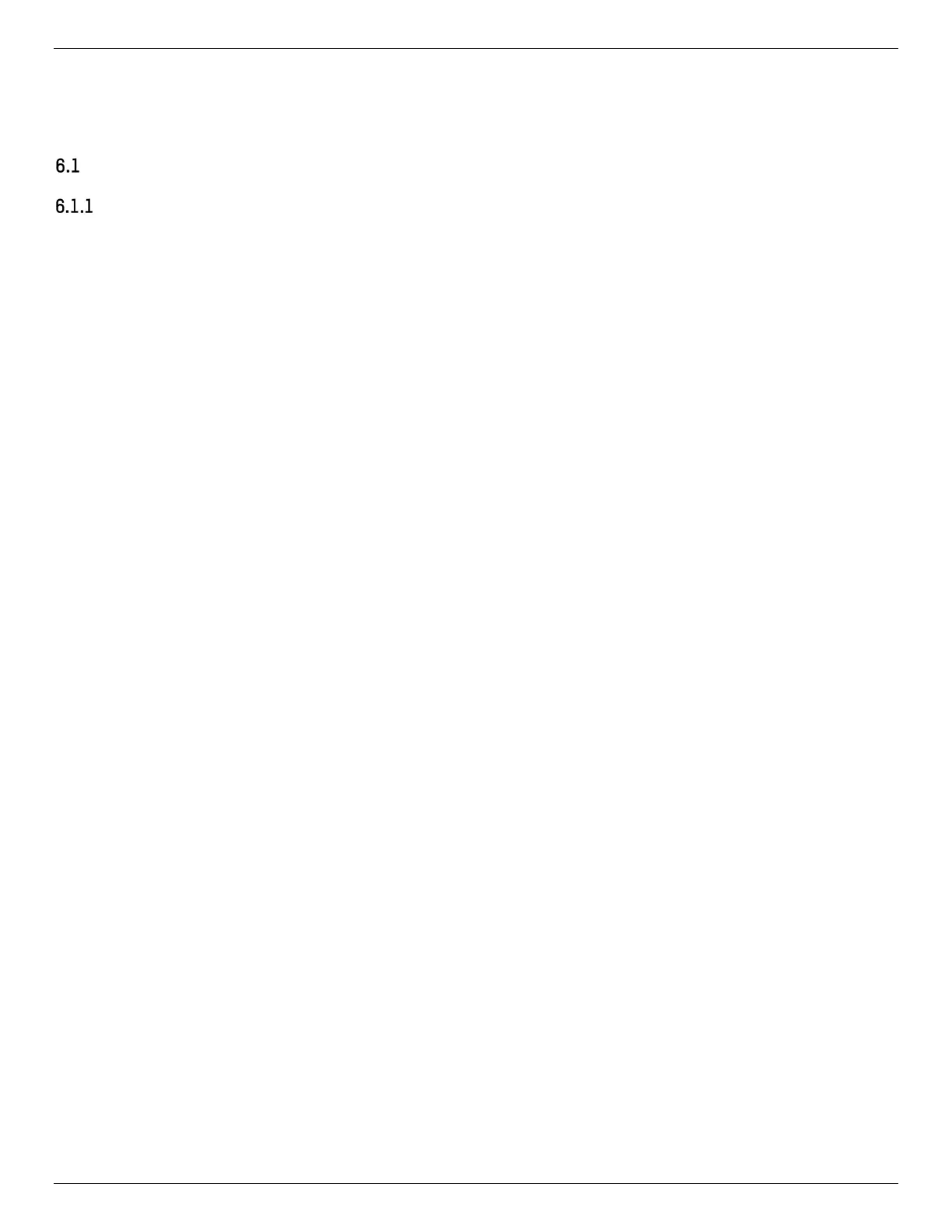iDS-2CD7xxG0-xxxxx Network Bullet Camera User Manual
UM iDS-2CD7xxG0-xxxxx 021021NA 39
Chapter 6 Events and Alarms
This section introduces configuring events. The device takes certain responses to triggered alarms.
Basic Event
Set Motion Detection
Motion detection detects moving objects in the detection region and triggers linked actions.
Steps
1. Go to Configuration → Event → Basic Event → Motion Detection.
2. Check Enable Motion Detection.
3. Optional: Highlight to display the moving object in the image in green.
1) Check Enable Dynamic Analysis for Motion.
2) Go to Configuration → Local.
3) Set Rules to Enable.
4. Select Configuration Mode, and set rule region and rule parameters.
• For information about normal mode, see Normal Mode.
• For information about expert mode, see Expert Mode.
5. Set the arming schedule and linkage methods. For the information about arming schedule settings,
see Set Arming Schedule. For the information about linkage methods, see Linkage Method Settings.
6. Click Save.
Expert Mode
You can configure the motion detection parameters of day/night switch according to the actual needs.
Steps
1. Select expert mode in Configuration.
2. Set parameters of expert mode.
• Day/Night Switch
- OFF: Day/night switch is disabled.
- Day/Night Auto-Switch: The system switches day/night mode automatically according to
environment. It displays colored image at day and black and white image at night.
- Day/Night Scheduled-Switch: The system switches day/night mode according to the schedule.
