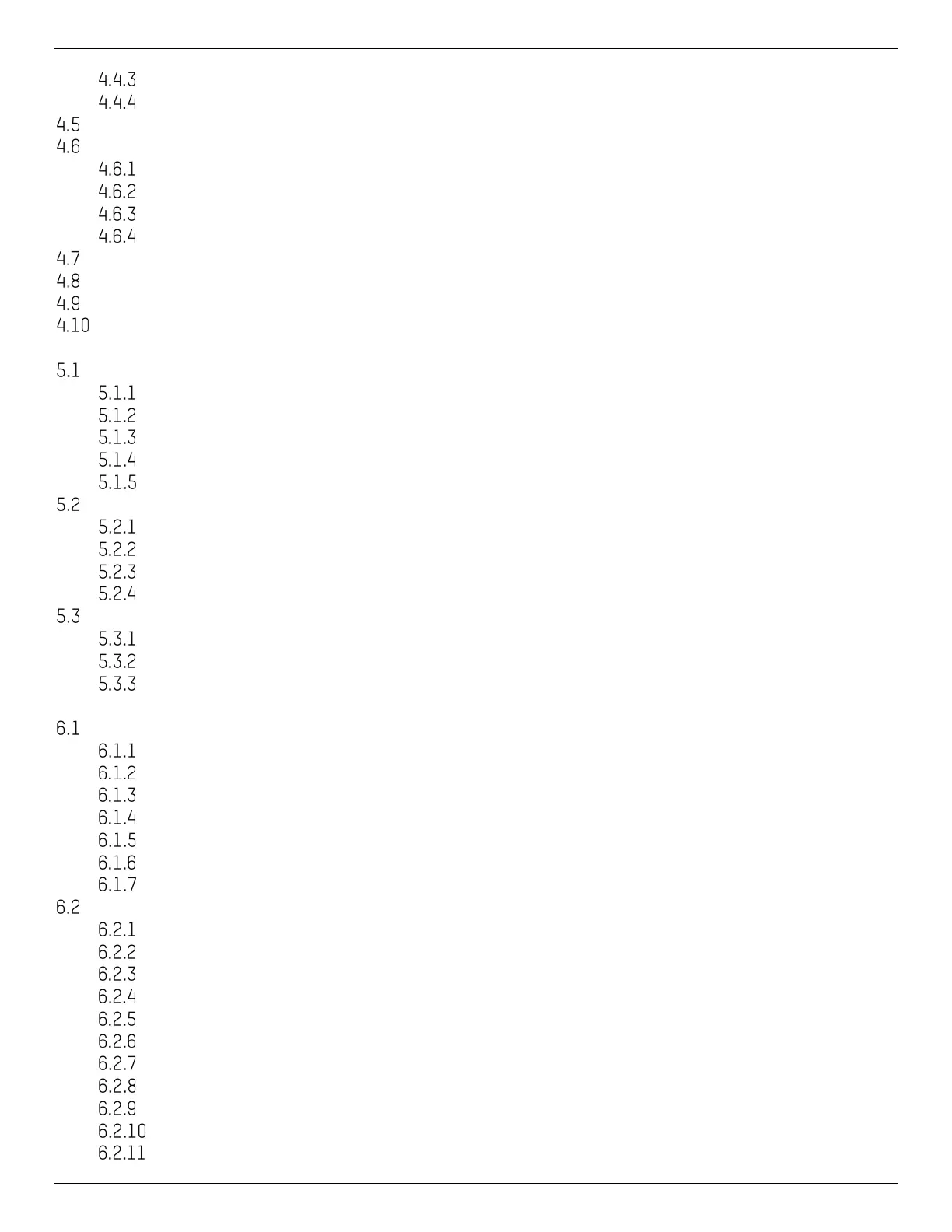iDS-2CD7xxG0-xxxxx Network Bullet Camera User Manual
UM iDS-2CD7xxG0-xxxxx 021021NA 6
Audio Output .................................................................................................................................. 25
Environmental Noise Filter ............................................................................................................ 25
Two-Way Audio ........................................................................................................................................... 25
Display Settings .......................................................................................................................................... 26
Scene Mode .................................................................................................................................... 26
Image Parameters Switch ............................................................................................................. 28
Video Standard .............................................................................................................................. 28
Local Video Output ........................................................................................................................ 28
OSD ............................................................................................................................................................... 29
Set Privacy Mask ......................................................................................................................................... 29
Overlay Picture ............................................................................................................................................ 29
Set Target Cropping .................................................................................................................................... 30
Chapter 5 Video Recording and Picture Capture ............................................................................................ 31
Storage Settings ......................................................................................................................................... 31
Set Memory Card ............................................................................................................................ 31
Set FTP ............................................................................................................................................ 32
Set NAS ........................................................................................................................................... 33
eMMC Protection ............................................................................................................................ 34
Set Cloud Storage .......................................................................................................................... 34
Video Recording .......................................................................................................................................... 34
Record Automatically .................................................................................................................... 34
Record Manually ............................................................................................................................ 35
Set Lite Storage ............................................................................................................................. 36
Playback and Download Video ...................................................................................................... 36
Capture Configuration ................................................................................................................................ 37
Capture Automatically ................................................................................................................... 37
Capture Manually ........................................................................................................................... 37
View and Download Pictures ........................................................................................................ 38
Chapter 6 Events and Alarms .......................................................................................................................... 39
Basic Event .................................................................................................................................................. 39
Set Motion Detection ..................................................................................................................... 39
Set Video Tampering Alarm ........................................................................................................... 41
Set PIR Alarm .................................................................................................................................. 42
Set Exception Alarm ...................................................................................................................... 42
Set Alarm Input .............................................................................................................................. 43
Set Video Quality Diagnosis .......................................................................................................... 43
Set Vibration Detection ................................................................................................................. 44
Smart Event ................................................................................................................................................. 44
Detect Audio Exception ................................................................................................................. 45
Set Defocus Detection .................................................................................................................. 45
Detect Scene Change .................................................................................................................... 46
Set Face Detection ........................................................................................................................ 46
Set Video Loss ............................................................................................................................... 46
Set Intrusion Detection ................................................................................................................. 47
Set Line Crossing Detection ......................................................................................................... 48
Set Region Entrance Detection .................................................................................................... 49
Set Region Exiting Detection ........................................................................................................ 49
Set Unattended Baggage Detection ............................................................................................ 50
Set Object Removal Detection ...................................................................................................... 51
