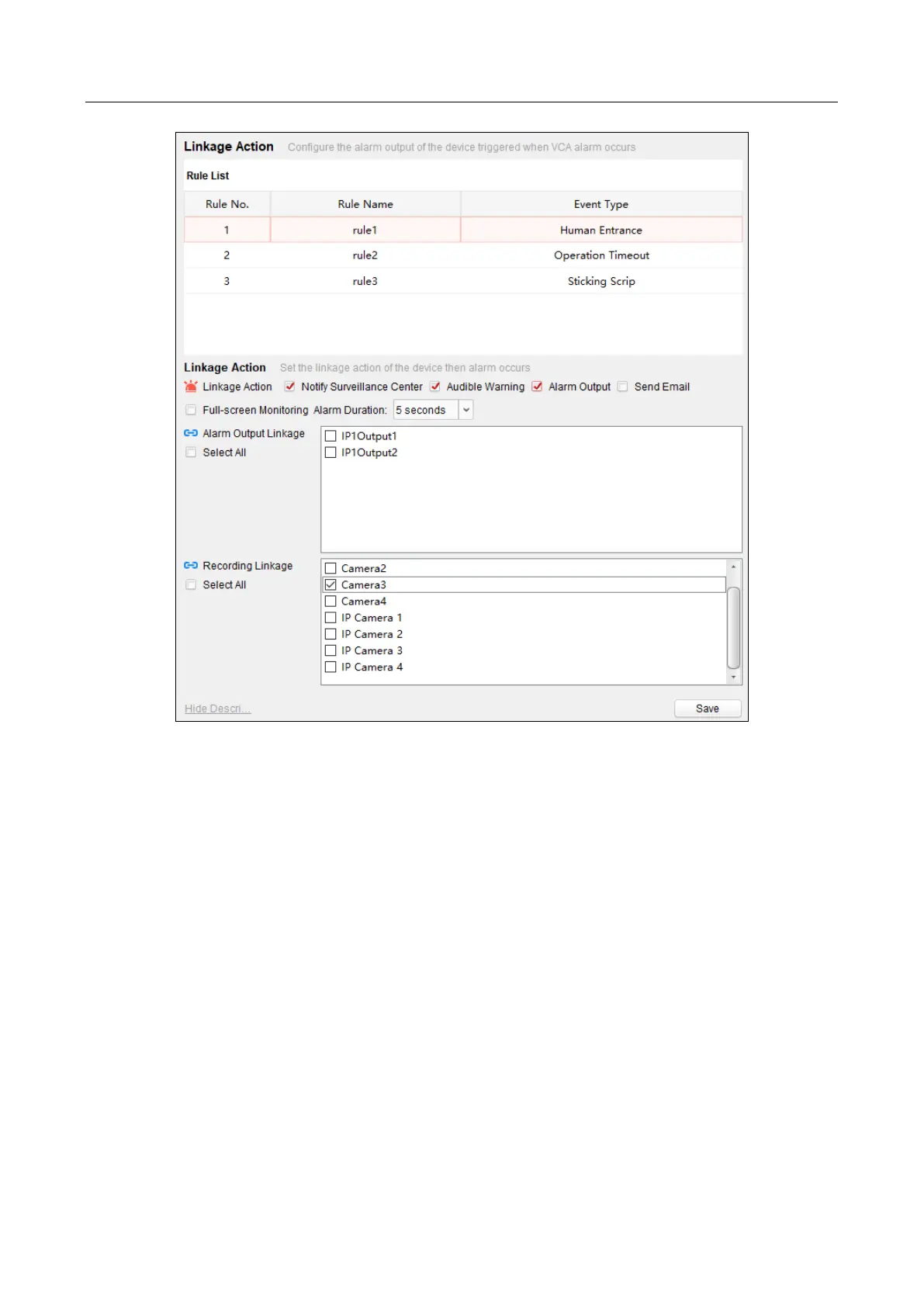Smart ATM Protection System Quick Start Guide
17
Figure 2-12 Linkage Action Configuration
Step 9 (Optional) Configure advanced parameters.
1) Click Advanced Configuration.
2) Click Parameters.
3) Set the advanced parameters of panel mode.
False Alarm Filter of Sticking Scrip: It is enabled by default. You can uncheck it to
disable the function.
4) Click Save.
