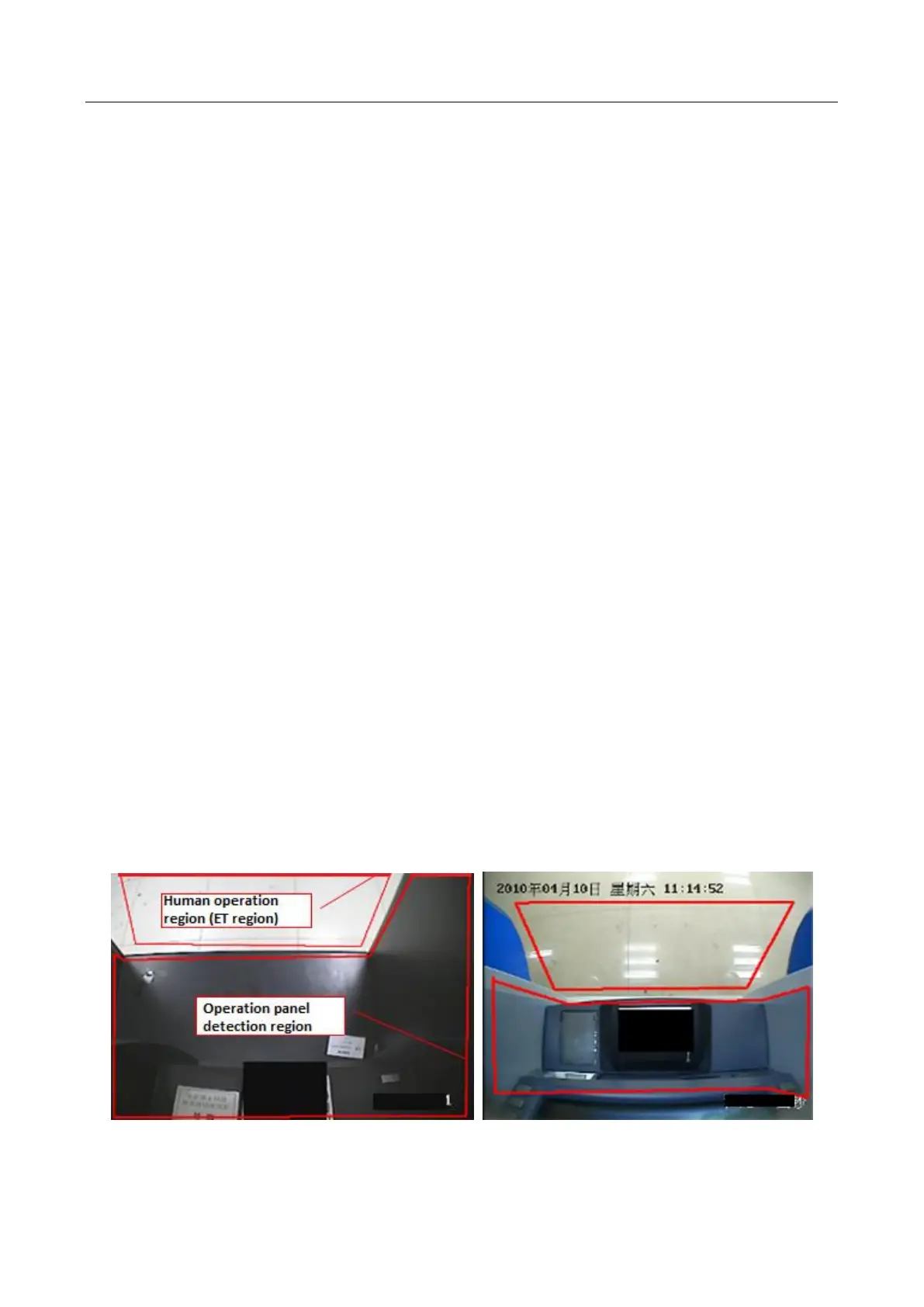Smart ATM Protection System Quick Start Guide
4
Chapter 1 Camera Installation
The installation of the camera is an important preliminary for the good operation of the smart ATM
protection system, and directly influences the video analysis. The details for installation are as
below.
Panel Mode refers to the smart analysis of the operation panel of ATM. The applicable operation
panel should not be covered by any obstruction of big size (such as the protective board of ATM),
and it should be installed indoors. If the operation panel is installed outdoors, the direct radiation
of sunlight and poor light at night may have a negative effect on the monitoring effect.
Human Face Mode refers to the smart analysis of the facial characteristics of the operators of ATM.
The human face mode is used independently by default. You can select the camera in human face
mode linked with panel mode via configuring linked cameras and advanced human face
parameters.
1.1 Camera Installation for Panel Mode
It is recommended to adopt pinhole installation. The camera is installed above the ATM panel, and
the image should be clear. The installation requirements are as below.
The panel image should cover at least 1/4 of the whole image.
The target should be at least 40 × 40 pixels in 4CIF image.
The monitoring image should cover the important regions including the card reader region,
cash out region, keyboard, etc.
The monitoring image should cover two regions: human operation region (ET region) and ATM
operation panel detection region.
The ideal scene is shown as below.
Figure 1-1 Camera Installation for Panel Mode
