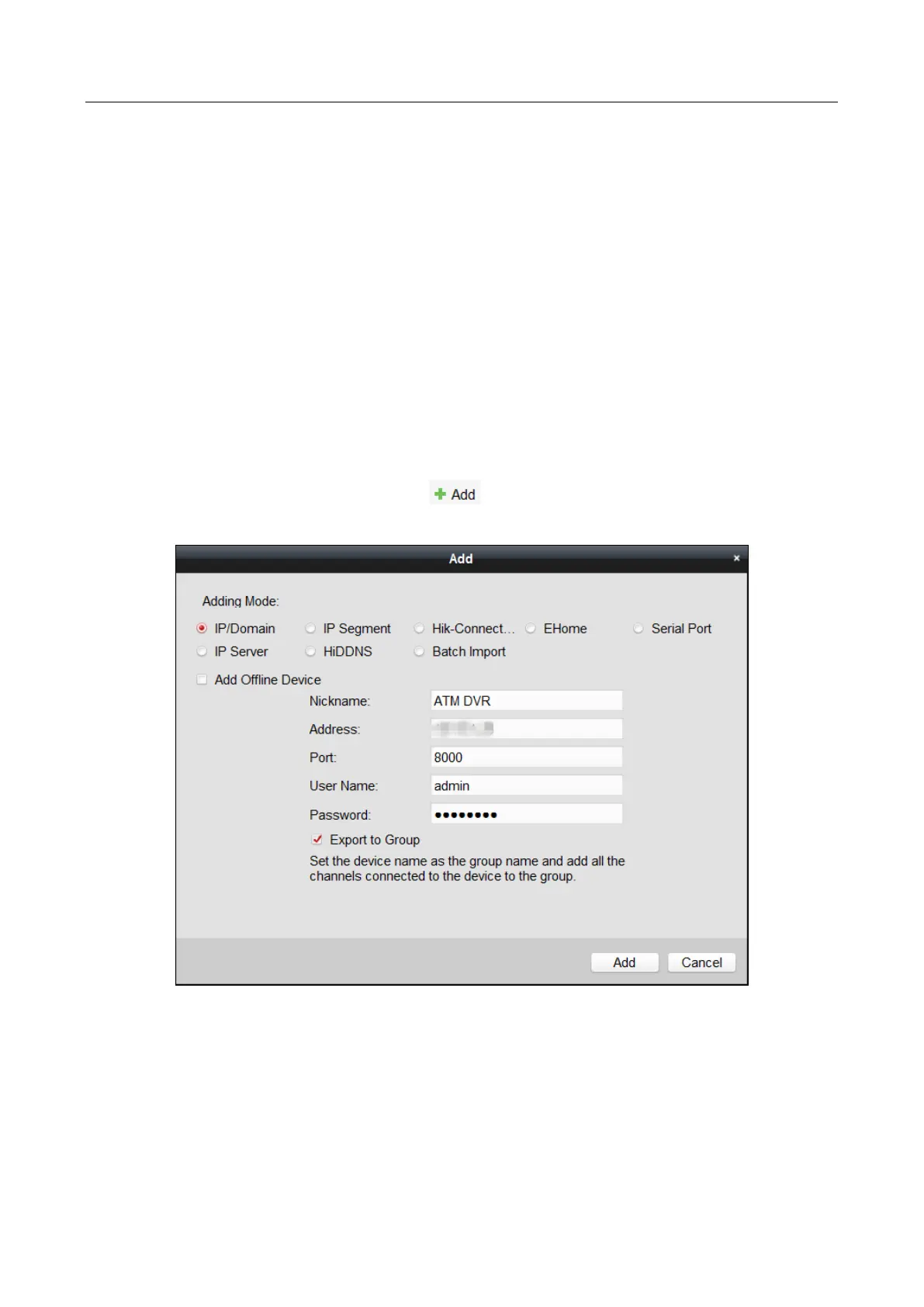Smart ATM Protection System Quick Start Guide
8
Chapter 2 Smart ATM Configuration via
iVMS-4200 Client
2.1 Smart ATM Resources Allocation
Purpose
The smart ATM resources include 1-ch panel mode and 1-ch human face mode for analog
channel(s). You shall allocate smart ATM mode(s) to analog camera(s) before smart ATM
configuration.
Before you start
Add the ATM DVR to iVMS-4200 Client. Click on Device Management page of iVMS-4200
Client to add the ATM DVR to the client.
Figure 2-1 Add Device
Steps
Step 1 Click Device Management.
Step 2 Select the added ATM DVR and click Remote Configuration.
Step 3 Click Advanced.
