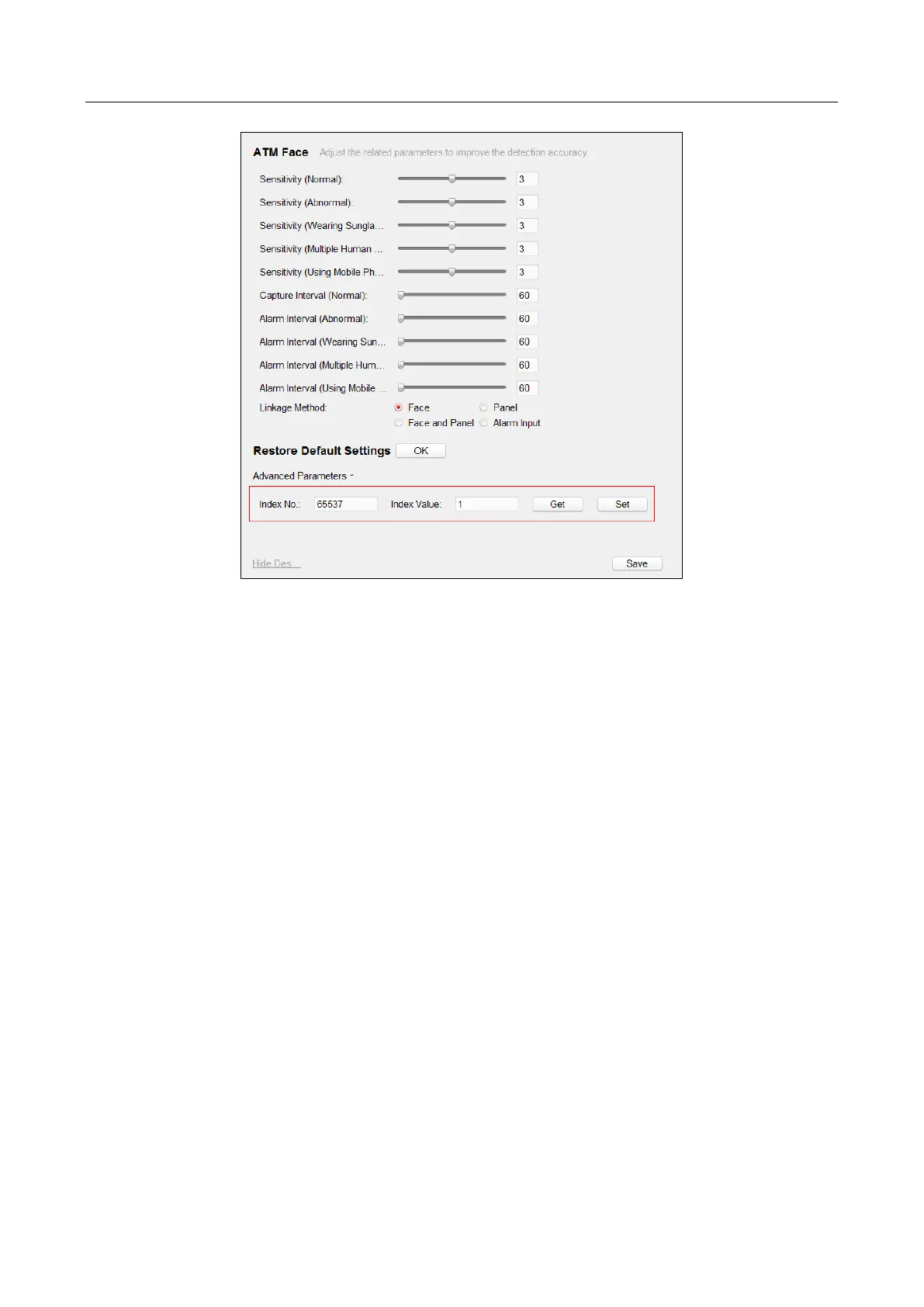Smart ATM Protection System Quick Start Guide
27
Figure 3-3 Set Advanced Parameters (1)
4) Enter 65538 in Index No. text filed to set the alarm time threshold.
5) Enter Index Value according to the actual conditions. The default value is 30 s, and
you can set it in the range of 5 to 300 s.
6) Click Set to save the settings.
