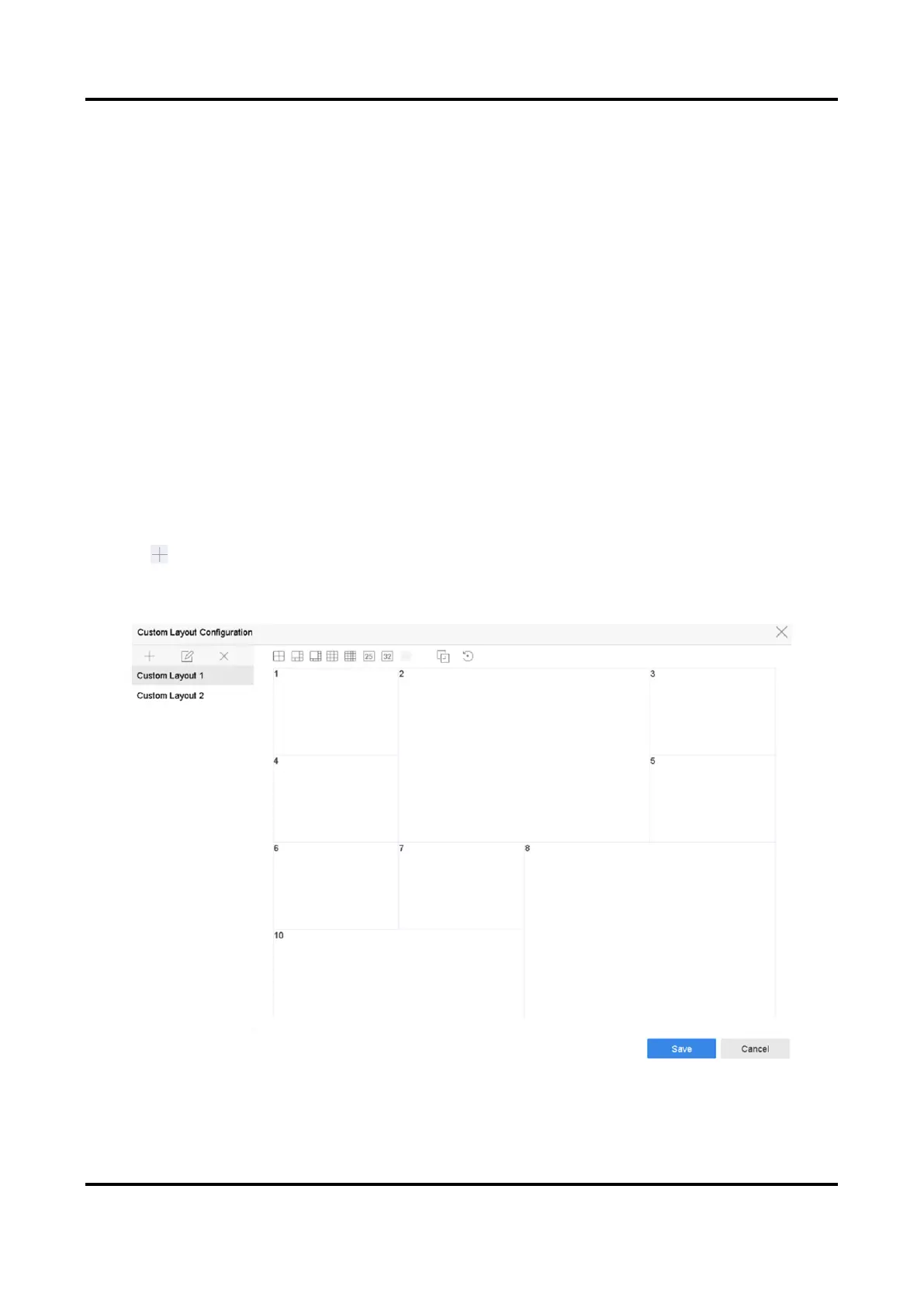Digital Video Recorder User Manual
27
Live View Mode
Select the display mode for live view, e.g., 2*2, 1*5, etc.
Dwell Time
The time in seconds to dwell between switching of cameras when enabling auto-switch. The
range is from 5s to 300s.
3. Go to View Settings to set the view layout.
4. Click OK to save the settings.
3.1.3 Configure Live View Layout
Live view displays the video image getting from each camera in real time.
Configure Custom Live View Layout
Steps
1. Go to System → Live View → View.
2. Click Set Custom Layout.
3. Click on the Custom Layout Configuration interface.
4. Edit the layout name.
5. Select a window division mode from the toolbar.
Figure 3-3 Configure Live View Layout
