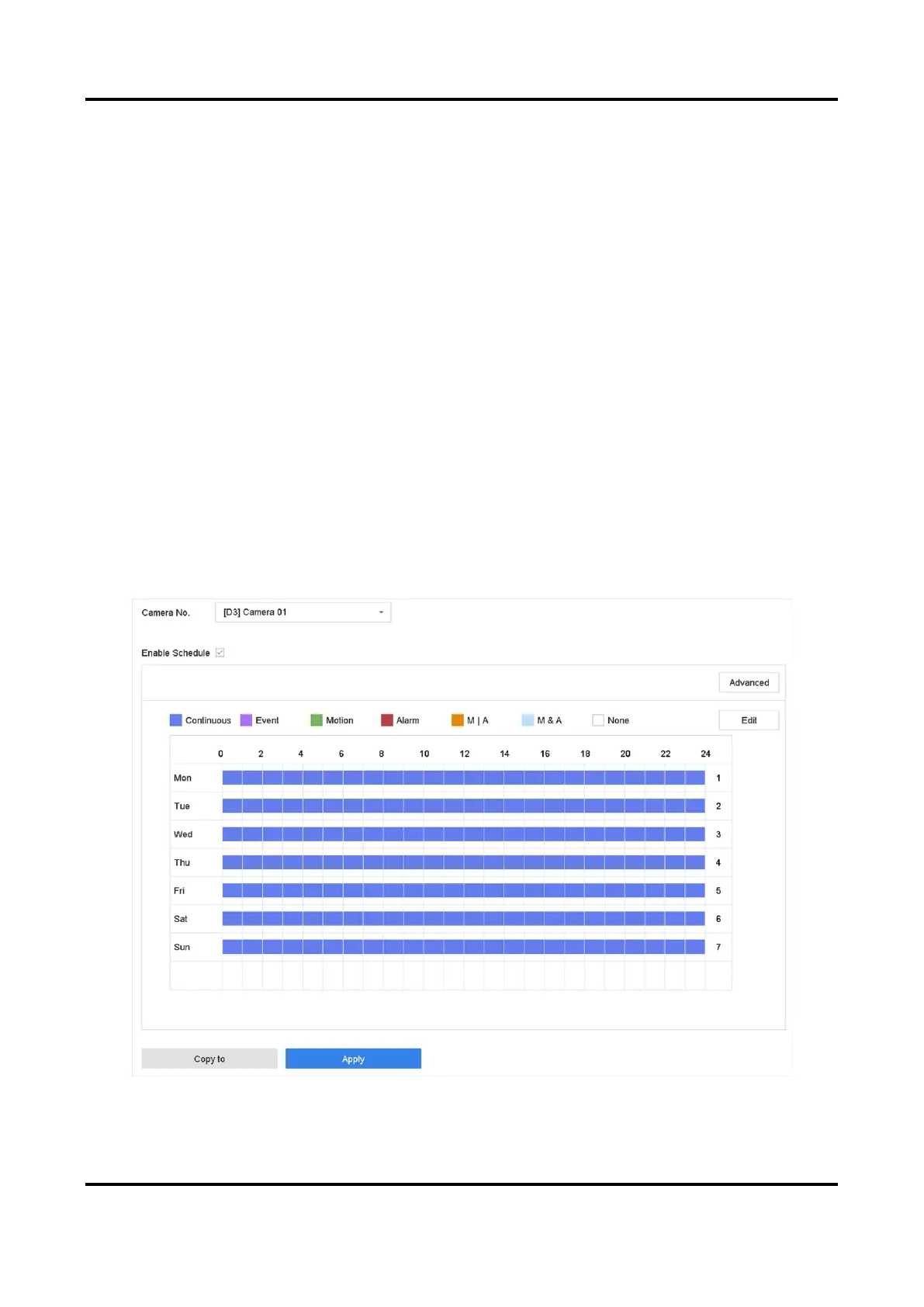Digital Video Recorder User Manual
46
4. Select a recording type.
Continuous
Scheduled recording.
Event
Recording triggered by all event triggered alarm.
Motion
Recording triggered by motion detection.
Alarm
Recording triggered by alarm.
M/A
Recording triggered by either motion detection or alarm.
M&A
Recording triggered by motion detection and alarm.
POS
Recording triggered by POS and alarm.
5. Drag the cursor on time bar to set the record schedule.
Figure 4-2 Record Schedule
